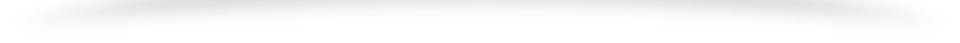Passenger Seat Radio Episode 2018-10-29
Hello, everybody. This is Shane. arm and row. You're in the passenger seat with me passing your seat radio. It is October 29. 2018.
You're on my 13 mile commute home. Welcome to the show.
I know shows running a little later today.
No extra work at work. And sorry, I'm chewing on a sugar free meant lifesaver.
Good stuff.
Hey, it's a later show. So we should see some fresh blood on the chat here. And that. Wait a few minutes here and get people in and then we'll get on the show.
Yeah. Who's Kelly? claws?
Yeah, twisted. Retro. J is here and getting me to do stern. Stern. Show impressions. What's up, man?
Yeah, so
that weekend was pretty good. I'm short though. Damn,
I need some holiday time. I'm so glad the holiday these are here. We had like the super long
period of time. There's two. There's two
periods of the year where we have is federal, you know, federal employees or, you know, federal holiday employees.
There's two times during the year that are vacation free.
And because we traded Columbus Day, right. So we missed the one that was in October. But now with November looming,
very excited. I've got some time off. I'm going over to see Chad for a few days. And then Thanksgiving holidays, and blah, blah, blah.
And then of course, Christmas is coming to take a bunch of time off at the end of the month. So I'm excited.
So let's see over the weekend. So pretty much I did one thing over the weekend. And that is
dick around with my new the see 64 Mini
portable game console computer thingamabob,
so I'm going to call it a console because it's not really a computer. It's more like in any Yes, mini classic,
or an SNS classic or any of these other classics that are coming back.
So this is a Commodore 64 version of
it. It was originally put out on Kickstarter. And it is now sort of available
for retail here in the United States through various vendors, including Amazon, which is where I got mine. So this little guy will set you back at dollars. So this is,
again, the Cs 64 many. That's the name of this thing.
And so so we've, we've talked about this in the past, we've talked about Raspberry Pi's. And we know that you can get Raspberry Pi images, and you can get little 3d printed Commodore 64 cases that you can put the Raspberry Pi in.
But it's all it's all sort of, you know, it's not turnkey. It's not consumer. It's not any s classic. It's, you know, Raspberry Pi home Do It Yourself project type scenario. Right.
So it was very exciting to see one of these things.
It's very exciting to see one of these things come to light and more. So when you take an opportunity to
Sorry, I had to I had to zoom in my way through traffic here. So it's even more important is, you know, when you have any estimates everything and it's mother's dog runs as an S on a chip, right? So these jack specific controllers, all of these things all run some sort of, you know,
FPGA any s on a chip and
you know it's it's very rare to find something that's not some sort of rehashed, repackaged. You know, nonsense content rumors, you know, here's a Pac Man mini arcade cabinet but it doesn't play actual Pac Man in place. NDS Pac Man,
it plays any? Yes. Mafi
and yes sometimes
the LTS versions are fine but other times it's like well shit if I wanted to any s version of Pac Man I would have gotten in any case I want I want arcade Pac Man
but I digress. So in this case, this was not some sort of weird a turn key we you know we pulled the guts out of something and stuck it in a new case or whatever this was sort of a full blown fully realized project that wasn't based on a Raspberry Pi or or anything like that
now I saw this on Kickstarter I don't know what was that like I wish Alex was in here he could tell me when that happened cuz he was a Kickstarter backer
but yeah, so I saw it originally it's like they wanted I can't remember was like 99 bucks for the early bird and dice like I you know, I don't know that's 100 bucks a lot of money for you know, for something that you don't know hasn't been truly proven out. Because you know how this is. It's all about the emulation quality. Listen, you may be happy with Pac Man on a stick, right? That plays more or less like Pac Man. But it's really the end I don't like things that are sort of like the old stuff. I want the old stuff right. I'm I am a stickler for proper emulation, I can see and hear
poor emulation from a mile away.
So the last thing that I wanted to do was to invest 100 bucks into some see 64 ish type product that may turn out to be you know, an Ain't you a rough see 64 that runs any s games. You know what I'm saying?
You see what I'm saying? His son look. Yeah,
so anyway, so it did come out. I don't know. It wasn't been six months, maybe maybe a little bit less. And all early reports were that you couldn't put your own games on right? So you're stuck with the 64 games that they put on there. Which is all stuck with it should that's a lot of games. Yeah, but here's the problem. There are 64 games on there. About 55 of them you don't want to play you know this I understand right you got to get licensing you're not going to get a bunch of you know, old Electronic Arts a big games you're not going to get our con you're not going to get Dr. Jane Larry bird's one on one you're not going to get Marvel madness you know you're not going to get you know some of these real top notch Commodore 64 games you're not going to get lemmings or whatever you're going to get that stuff you're gonna get you know turnkey shit like the epic stuff and there's nothing wrong with Epic stuff listen I like epics but shit the the 64 D TV was all epic stuff. You know, I need beach head I need you know, access software I need I need other stuff.
That's not to say that there's not some decent games that are included I mean, jump man is on their jump man to or jump man juniors on there.
So it's not like the, the collection sucks. I mean, you're ready Amazon there. Let's take one of the great shooters on the Commodore 64. But you know, once you reach the top 10 of the list or, or whatever, you start to realize, well, shit, there's not a lot of great games on here. I need to be able to add my own games well started I believe can add your own games, man. All the sudden, somebody figured out that you can put a USB stick in there, right in the USB port. And as long as the game was named, that you could put one file on their one d 64 disk image one, it had to be named something very specific. And if you step back in there, you could run one game off of there. Well, then people started saying, okay, we will create these multi disk games. And these people got really, really clever. And they may disk images that have
like, 60 fucking games on there. Right? 61 part games.
And you can do that with a bunch of different games, right? But there's a lot of games that you can't.
So you were very, very limited. I'm like, I'm not buying it. I'm not in I'm not in I'm not in yet. Well, a new firmware dropped recently. In fact, within the last, I don't know, a few weeks, a new firmware drop that offered a proper USB stick loader,
which would then allow you to stick a USB drive filled with your favorite Commodore 64 games and load them straight from the menu. Not off the menu. But from the menu. There's, this is a big important thing for us to discuss here.
And then you could enjoy
any game that you want it
for the most part will get to we'll get to the details here in a minute.
So that's when
I saw that recently. And I'm like, okay, I might have to be in now.
So I did a little bit of review. I did a little bit of reviewing and doing my other, you know, basic
research and analysis. And I decided, Okay, I think I'm going to get one after getting the green light from my wife. I had one in two days, it was a two day shipping from Amazon. And boom, I had this little guy in my hot little pause.
So now you're probably wondering how me Shane Armin row
rule of Australia
activate the device. So listen, I am all about Commodore 64 I'm all about common are all about Amiga.
And so you know, you knew what you were doing. When you trusted me to give you a review of the 64 Mini. Let's be honest, I'm going to be the guy that's going to tear it apart. I'm going to be the guy it's going to be given the most scrutiny. I'm going to be the guy that if you like CDs, going to support the living shit out of it. Hey, Javier, what's up, man. So I'm the guy you want to impress. So I should have actually gotten a free one of these things. Maybe I can get the the makers to send me another one. So I can keep one pristine in the box. But let's talk about the see 64 minutes.
And then I will give you my disposition.
And I'll tell you what I'm going to do with regards to my own personal investment into this product.
So let's start with what it is. It's like a one quarter size console, right?
It's very, very simple. It's a little it's a little case fits in the palm of your hand. Well, it's a little bigger. That's about the size of your open hand from the wrist of the tip of your finger right I get bigger hands
and on the on the unit itself is a micro USB power port. It does not come with any means of power. That's the first thing you need to know. But listen, I can I can knock a trash can over and 50 USB micro USB charger
gonna
fall out. So I don't want to pay extra to include a charger so I'm glad that there was no charger
very straightforward. Simple. I've got Raspberry Pi charged like a phone chargers. I've got charges have chargers. I got everything. I'm good.
Also on the back side of the unit is an HDMI plug. Standard HDMI plug. No weird shit, no mini mini or micro HDMI. It's legit
on the right hand side where the normally the power switch would be. And the joystick ports would be
are two USB ports. standard USB, I believe their USB a right standard standard USB ports, plugin whatever USB device you got there and then a simple momentary switch power button turns it on. turns it on.
On the top is a very realistic looking keyboard. That is not a real keyboard. It looks so good. You would swear that you could start typing on it looks great. The whole case looks great. It's not a cheap, shitty little injected, molded, looking nonsense crappy thing that you would expect off at Etsy or something. It's it's legit. It looks great. You want to show your friends you want to take pictures of it. You want to leave it sitting on your desk, even if you're not using it. That's how good it looks. But that's it. its simplicity in itself. two USB ports, one HDMI port, a micro USB power plug in a single on off button, a momentary switch button.
No Click, click, click No switch to wear out push button. That's it. That's all it is
outputs the 720 P. So it will work fine on any modern device. I have mine running through like everything else on my desk. I have
it running through my gado through a switch box. So I can flip it on and easily either enjoy it as natively on my monitor my computer monitor or through the Delgado so I can capture video
or use it in a smaller window right there on my desktop. So it works out really, really well.
It fires up almost instantly. For those of you who are Raspberry Pi heads, you may be talking about comet or pie images and things like that in your head. But this thing, whatever they got going on, it's almost instant. It's almost as fast as turning on an actual Commodore 64, maybe a second or two longer. But that's it. I mean, literally, you push the button. But light turns on its head, a little red power light looks just like a Commodore 64. And then you're in the interface. There's no load screen. There's no Raspberry Pi Rastafarian boot screen but it's on. And so the interface that you have looks much like any of these other types of classic type game consoles along the bottom are
basically box shots of the games. Then you have a screenshot in one corner. And then you have a little database type description, talking about the game and who made the game and using your controller, it comes to the controller, we're going to get to the controller in a minute, because it's almost an entity in itself to talk about
using the controller, you slide left and right, find the game you want you to button and the game loads, we'll get into the minutiae of the load process, and the turbo loading and all that other stuff in just a minute. Along the bottom are a few icons that let you set the leader let you use the USB loader, which we're going to get to in a minute. It will allow you to look at some credits or change some options. And then there's a screen sort of display thing you can change overall, very simple, not complicated. Those of you who may have tried to use vice on a Raspberry Pi, or somebody who's not accustomed to using heavy duty power user emulators. You're going to love this interface super easy to use graphically oriented know weird shit. No toggle this, click this toggle this option click that to toggle that option. Know true true Dr. emulation know there's some palantir see stuff in there. But it's very, very simple.
Overall. Listen, it is a turn key Commodore 64. And that's great. Nobody wants to type load quote star quote common a common one run you I don't want to type so very turnkey, very easy to use. Hey, Brian. Welcome. Welcome. Alright, so before we get into the the fine details of what's going on behind the scenes, let's talk about the controller. So you have two USB ports on this guy, just like you have two ports on the Commodore 64, you plug in the USB Controller, it's a standard USB Controller and Lehman work on a PC or other device, by the way. So now, so all of the gushing that I've done, I've got to take a step back and tell you about the controller,
the controller is, I'm pretty sure a re slight reimagining of the see 64 D TV controller. In fact, if you look at the four little red buttons at the bottom
of the controller on the on the bottom edge of the controller, you might say, yeah, this looks a lot like the DS the the D TV controller,
you may also recognize the control. I believe it shipped with the Commodore one, there was one there was some package or something or bundle. Anyway, this controller has the
the two big red buttons on the top right at the top of the controller.
And it's got to what I call carrots, they look like little tiny carrots. Not like eat carrots, but like carrot punctuation, two little carrots that flank the two buttons. And then it's still the controller itself, the joystick which I'm sorry to say, the joystick, let's be honest, it sucks. The joystick is
utilitarian. And that's being generous. Nobody wants to use this controller. It's just that simple. And I don't understand how you can do everything else, right. And then fuck up the controller. But
you're not going to want to use the controller. It's not comfortable to hold in your hand. It's not really comfortable to lay on the table. It's it's not good. They really should have taken the tack to controller swiped that design. But again, I think that they were reusing some manufacturing or something from the D TV. I know I just told you that this isn't this system wasn't made out of reused parts and whatnot. But I'm thinking that there's some ethics related See, see 64 D TV thing going on in here. Just a little hand seven. A lot of the games that were included in the sea 64 D TV, we're X Games, and you'll see many of those games here as well.
So no, there should be no surprises. So anyway, the controller it works, but you're not going to want to use it for any period of time
for for a quick casual jump into a game for two or three minutes and show off how cool it is. And listen to the music. Whatever great
long term play, you're going to want to throw it across the wall. But what this joystick does have though, is it does have these buttons. Now I know what you're thinking the Commodore 64 had one joystick and one button. I don't need 12 buttons. I mean, that's part of the joy of these old consoles. They have one button, maybe two buttons, maybe three. If you're the Sega Genesis or the Mega Drive.
Well, there were six button controllers. But I digress. So the point is,
is that there's a simplicity to the Commodore 64 controller system in this case, not there,
right, because it's got one, two 345678
buttons. There's eight buttons on the on the on this controller plus the joystick
sort of sitting there thinking well, that'd be kind of cool. If you could map buttons to do something else. I'm going to get to that.
So out of the box. If you're playing jump man, or you're playing
what other game uses those buttons.
There's a couple of other games that use those buttons are gateway to App shy gateway to apps. I one of my favorite rogue like games, I still play gateway to apps. I still love gateway snapshot that is one of the games that it's included. And that game made extensive use of the function keys to select a different type of weapon to change from a search spell to
to a conjuring spell or whatever. So you need you needed the function keys to play that game. Well, thanks to having so many fucking buttons on this controller. They pre made gateway to App shy. So the function keys you need are routed to those four little buttons at the bottom, technically, three little buttons because one of the buttons is sort of a system button. So when you're inside of the game, when you're you know, whatever, you can push this button and it pops up a little menu freezes your game and it pops little menu at the bottom that then allows you to enter a freeze or a safe state. So you can you go in there you can save and load states.
You can also exit back to the menu from that sub menu. Or you can open up the virtual keyboard. Because let's be honest, a Commodore 64 that lets you play whatever games you want is pretty fucking useless without a keyboard. So you can hit yes, I do I want unlimited lies. No, I don't want collision detection turned off. I would like to use the high score table. Not the fact loader. Blah, blah, blah. Any of these commerce 64 games? You know what I'm talking about? You load the game. It has a cracked screen. You gotta press space, then it comes up with some instructions. You gotta press run step, then it comes up and says would you like infinite health? Now? Would you like infinite ships? No. Would you like collision detection job? Now? Do you want to use the computer button to skip screens? Now? Would you like to load high scores or use the trainer? I scores, please, you don't. I'm talking about anybody who's done. This knows exactly what I'm talking about. You need a keyboard for that shit. In some games, you have to type in your name like Ghostbusters, right. So you need a keyboard. It's that simple. So you push this fourth orange button and it pops up this little thing. And you bring up the virtual keyboard and you had everything on there. Arrow keys, number, keys, button keys,
alphanumeric, everything's in there. So you're you're covered. But I'll tell you what any game that requires you press the spacebar to open up the docking bay as any game that requires you press the spacebar to use a secondary weapon, blah, blah, blah, blah, blah, you're going to beg to be able to use those buttons for something other than nothing.
And you're not going to want to make round trips to the virtual keyboard every two seconds. That gets old really fucking fast. So back in the days when I was pushing the see 64 em, you emulator for Android, I was able to make configuration files and Do re mappings of buttons that would allow you to use extra buttons on your controller to do things like press run, stop, press space press one how many lives do you want press five. You know, you know when you want to play jump, man, you got to choose the menu items don't control by the joystick you have to use the fucking buttons, the number of buttons
right there.
So anyway,
so that's how the operation of thing works. You picking me pick a game off the menu, say jump the game loads and every game is set up to turbo load. So there's a handful of different things that go on with Commodore 64 emulation. One of them is turbo loading that means it tries to bypass the relatively well let's not be relative my ass extremely slow Commodore disk drive and attempts to speed load the title that works for almost everything. And in fact, that works for everything that's included with the game with the game console. So anything that's in the game console mode super, super fast. Now your experience using your own games may vary. But I'm going to get to that
my car has low fuel.
So the other thing that you can do with the unit without doing any sort of weird shit is to change the screen, right? So you can change to you know, scan lines, no scan lines, things like that European screen versus us screen that doesn't necessarily change the system from pal the NTSC but it changes the way the screen renders a little bit.
So that's kind of cool.
Once you're inside the game. As I said, you can push the button the system button to bring up the menu, get back out, go back to the menu. It all works pretty damn smooth. It's exactly the turnkey solution that you would want. So where things change up a little bit is if you want to run your own games. So now you can dump you can use a fat I think it's a fat 32 formatted USB memory device
and you can put your games in visit. This is great normally. Normally, Emil turnkey type emulation packages only use very, very common formats like d 64, right. d 64 is the common Commodore 60 for disc emulation ROM image type, right? Ghostbusters. Not d. 64. Jump man 64, right. There's also tape images, pr, pr g files. There's all sorts of tip files to so all inclusive. It's like nine different formats that the 64 Mini will load, including the protected g 64 format, which is a huge thing. If you want to play games that are ripped from their original discs that maintain original copy protection. They don't have cracked screens everywhere. They don't have, you know, you know, angels getting screwed by devils, that sort of thing. That's true. That was actually an intro screen. I was on an Amiga game, Iron Man, Iron Man, super off road had a crack screen of a devil string, and angel in the butt. Swear to God, hand to God, look it up
video. So if you want a pure gaming experience, the only way you're going to get these completely pure disk images is this G 64 format. Well, guess what
the see 64 Mini will support that
it supports every format that I can think of.
And that's great. I mean, that's huge. That's a huge selling point people huge.
Now the one drawback is, is because it's fat 32,
you can only have 256 items on each directory structure. So if you copy 500, Commodore 64 games to the root of your USB, only 256 of them show up. And there's no rhyme or reason to which ones show up either. So you have to, if you want to have any sort of real,
any sort of set of games on there, right, because I think I've got like 600 that I copy. Anytime I have a new Commodore 64 device, I like 600 games that I put up, you have to put them in, you know, something logical, right? Put them in platform games, put them in fighting games, put them in A through Z folders, whatever floats your boat, you're not going to probably get all your games on the route of your USB drive, no matter how big it is. So that's one little limitation that I came across. It took me a while to figure out.
And when you run the games, they also participate in the turbo load scenario, which is good and bad. And I'll tell you why in a minute.
And there's no you can turn off the power super turbo low, there's an icon at the bottom. This is something you may not know. But there's a little icon in the bottom that you push, I think the third orange button on the controller, and it toggles off that turbo load thing on and on. It's not the same as turning on and off true drive emulation. There's a huge difference here. So this is an important thing to note. Because some games No matter how much you how much you want to load faster, you must turn on true drive emulation. And I'm going to get to that in a minute.
But you can disable the built in hardware turbo loader that can be useful. That's your first step in getting games that don't want to run to run.
Alright, so now you've got this big screen full of your 16. Commodore 64 games. Life is good. Everybody's happy. You can run your own shit.
So now what do we got next?
So sometimes the games will run sometimes they will. Sometimes you got to bring up the virtual keyboard to get past the crack screens, right. So there's a whole bunch of nonsense hoops to jump through.
Now if you go to somehow very hidden spot on the 64 Mini official website. In fact, I had to get a link to it from somewhere. I couldn't find a link to it from within the see 64 Mini website itself. Listen, you go on the sea 64 Mini website. They've got FAQs. They've got helps manuals and everything. But they're all like super outdated. They're all for like version one of the firmware. So that immediately made me want to start a website of my own record. share all of the more recent information, which I was faint fan, you know, is figuring out in drips and drabs. I was using the device but then I found this super hidden super secret none more secret committee on extraterrestrials.
That's That's a good one. If anybody's got that reference, bravo to you. But long as you know, I've been assigned to the President's Committee on extraterrestrial beings. The done more secret committee. I didn't know that. Well, of course. Anyway, um, I love digressing in the movie lines. So anyway, so I found this, this it's called I believe, if you go right off the main website and you go slash file loaders or file loader. That's where the hidden pages
in there it starts telling you all sorts of fun shit about your own game loading. Let's talk about that. So number one, the first thing you're going to find out when you're trying to load your own games is not every game uses joystick port to right, sounds simple, but there is no UI option anywhere you can dig all you want, there's no UI option anywhere to change from port to port one. And by the way, when you upload the controller in it's always part two. How about that. So if you look in this none more secret page you will find that time if you add an extension or if you rename your file like Ghostbusters, underscore j one,
capital J
one Dt d c 64 or D 64 other
Ghostbusters underscore capital J one
come on you guys everyone's in such a hurry
that the 64 the Commodore 6064 Mini is smart enough to flip the joystick for you Hey now so now there's a solution you can use your everyone else's solution was before they decided to build this into the firmware people were taking games like Ghostbusters and cracking them or hacking them to ignore all joystick two inputs in or joystick one inputs and reroute them from joystick to there's a whole site dedicated to cracked games or modded games that support joystick to instead joystick one that
so now that there's no need to do that a simple rename of your file will get that back for you.
Now, you'll also find out that by using these weird extension file names, you can also control other things like true drive emulation, because if you've ever loaded a Electronic Arts based game or beachhead to by the way you will find that there's no way to get these games to load without true 1541 Drive emulation by putting a couple of letters at the end of your file name you can also make that flip on you can also do things like
turning on and off and on string disk icon the flickers when the when the you see device activity you can also change the system type two and from POW or NTSC, which changes the system clock which could make some games run the way they're supposed to not too fast not too slow and it could fix timing issues that you might have with games that's great that that's available you can also use a couple of other interesting little features of course like changing joystick ports and and through a simple file rename. This is genius. By the way, I gotta give this guy credit this company credit. I always want to think Kickstarter by one guy. But it's just not that's not the case. You can also change the vertical pixel shift because oh, Alex, you've been missing out on the fun I've been talking nonstop about the see 64 Mini the whole show.
You can also use a vertical shift to shift pixels vertically up or down 16 pixels. Now, why on God's earth would you want to do that because some Commodore 64 games override the laws of physics and actually write video game graphics into the borders of the game screen where you shouldn't be able to do that. But people figured out a way to do it.
So by using maybe you have a TV that doesn't shift right that you see graphics disappearing on the bottom using this vertical shift. You know this one, by the way, you can't do the file name change. I'm sorry. I thought you could. But I forgot. I don't have my documentation in front of me.
But yeah, you can shift all this stuff's available to you right but it's all abstract been hidden away like a good turnkey solution like this. See 64 Mini should be
but the beauty the pure joy The thing that makes you go
Yeah, is the fact that they allow you to use configuration files which for God's sakes every single emulated device needs to let you do that it took me a long time took me a long time to get the boys over and see 64 em you to do it
but they did it and believe me life is better because of it
so they call these things CJ m files I don't know what the hell that stands for but it is essentially a pure configuration file three or four lines of comma separated cryptic ass text that you can use to not only change the aforementioned palette yes see drive icon true Dr. emulation
but and the vertical shift but
de de button remapping holy hell that is correct your tracks you can use and a couple of different I think there's like a dozen maps so you can then map any button on the controller. So for the system button you can map any controller and by the way, the two big red buttons are independent buttons are not the same button right on the Commodore 64 joystick if you had a right and left button, they both did the same thing. And the 64 Mini these buttons do something different. Using these configuration files. You can now change one button to be spacebar one button to be run stop Run button to be restore one button to be f one f 234 512-345-6789
did put him away. You're out of there.
So anyway,
with the configuration file you so here's all you have to do. You get these configuration for while you name it the exact same thing as your ROM image. file your disk image Ghostbusters
make a configuration. Ghostbusters not CGM put this text in the right format inside this configuration file. And Goddammit, the game runs, you got your remap buds. The whole bit amazing. So what's wrong with the equation It's amazing. But here's the but part one, the configuration files are confusing as hell, you really have to sit there with a secret decoder ring to try to figure out what goes where. and in what order
Brandon, you could probably use similar properties from one to another. But let's be honest, it's it's not an end user friendly sort of thing. And it's not something you would do on mass either, you'd want to do one thing at a time.
The second but in this phrase is, you can't remapping any keyboard stroke to anybody. Anybody can be one of these subsets of buttons or of keystrokes. You cannot map a y or an N, you cannot map a number. There's some very interesting things you can map which make no sense the English pound the left arrow, but not the cursor key, the left arrow button can be mapped to a but the fuck us is that, right? So you've got you've got all the stuff that you really, really need. Except for numbers. Yes, no high score loader trainers, you still got to go back to the virtual keyboard. I sent him a note the company and note saying we really need to have this
now. So what I've done is in the way that I do best to help is I created a website to help illuminate some of these features for people as well as I created. This is what I spent all weekend doing when I wasn't playing with this. See 64 and Mini. I spent the weekend creating a web application where you can feed it a Commodore 64 disk image file using a full year you I decide how you want to map every button, what options you want. You push a button that generates the CGM file for you. You download it, you put it right next to the file. Bing, bang, boom. You're back at the mall. And it works great. So I've got I'm trying to sell that around the internet a little bit. All is good. So listen, I'm going to get out of here. I'm almost home. I don't want the Wi Fi to kick in. This is Shane, arm and row passenger seat radio. We'll see you next time. Take care. Bye.