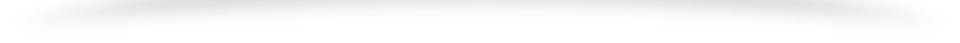Hello everybody, this is Shane R. Monroe. You're in the passenger seat with me passenger seat radio. It is Wednesday, January 29 2009 2020 2020. And you're on my 13 mile commute home. Welcome to the show. Well, I am quite a little head cold going on. So I apologize in advance for any hacking, snorting, sniffling, sneezing, coughing aching stuffy head fever so I can rest medicine. Yeah, so I guess when I was telling you last week that I was feeling like crap. I didn't really have any symptoms of anything going on and it kind of freaked me out a little bit right so I ended up going to Urgent Care on Friday. After I got home from work, I just went down and they did a full panel blood urine eg chest x rays the whole bit and they could find Absolutely nothing wrong. So fast forward a couple days into the weekend and I started to get the stuffiness. I think I had a little bit of that going on but not much but I got the stuffiness and now the crowd straining down my throat and here my throats all scratchy. So anywho so maybe I had some pre illness thing going on. They called them they called him what I had going on viral syndrome. Which is apparently a I don't know what it sounds like bullshit to me. It sounds like some hippie shit. But viral syndrome is where you have viral symptoms. Hey, Travis, you have viral symptoms, you're symptomatic of viruses but you don't actually show any symptoms. You feel like you have symptoms. So I felt like I had a fever. I felt cold, all these things but it's it's not it's like your body's not really fighting the virus? I don't know, the doctor was at a loss, he was not pleased that he couldn't send me out with some sort of a diagnosis the urgent care doctor. So anyway, so I stayed home on Monday. Just to try to kind of rest it up and then really, it really started hitting me yesterday. And today so obviously, I'm not at 100% and I apologize in advance for not being 100% but I figured you'd rather have a show with me sounding like crap, then to not have a show at all. Alright, so when we left off last we were talking about the shield TV, the toilet paper roll edition, the cylinder version. And I don't remember where we left off there. I I don't know. I'll wrap up a couple of things about the unit just to just to finish that up and then I want to talk to you about the pro unit which arrived yesterday I had the opportunity to play with a little bit. Those of you who follow my YouTube channel and row world you probably noticed I uploaded some videos from set shield TV pro 2019 edition. And so you probably already know some of the things I'm going to talk about But yeah, I want to cover it anyway and that'll get it off my radar and then we can talk about other stuff that I have on the radar. So to finish off the shield TV 2019 which by the way, the toilet paper roll edition is TP roll. It is TP TP roll edition. We'll call it that TP roll edition that's easier. But TP roll edition is currently like $20 off for $25 off. I think it's $129 right now which is simply insane for a shield TV in general. moreso for an x one plus equipped GPU. So if you're if you're thinking about one, this is a good time to get it, I don't think you're going to see any sort of better deal on this. I don't think this price cut will be permanent, to be honest with you, I think this price cuts going to go on maybe another week or so and then it's going to go back to the full 149 price. So a couple of things to wrap up with that that I do want to mention is this is the this is sort of the lower model right, this is the enthusiast model, not the up sorry, this is the consumer model, not the enthusiast model. As such, it has like eight gigs of storage and it's got two gigs of RAM, which is even for an Android TV is is I would consider fairly light on specs. But it is enough to be an amazing media streaming device. The x one processor also allows for the AI upscaling which is it's a it's the real deal and being able to do that on a lower consumer end model is a is a good deal. I did discover sorry I'm really I wish I had a drink in here but I don't it's going to be a rough ride home. sure to grab something out of the trunk. One of the things I did mention, I believe I mentioned the last show was, it does have an unusual design like I said the toilet paper roll and it's designed so that the power goes in on one side along with the SD card. On the other side, I'm sorry, power. Get this right power, SD and Ethernet cable plug in on one side than the HDMI plugs in on the other side. So what you have is from the power strip behind your TV, into the toilet paper roll and then from the toilet paper roll out to your your TV or your receiver wherever you're gonna plug in the HDMI signal cable for the signal. So it's designed with an intelligent sort of pass through, it's supposed to basically be like a dongle. And I would say that it achieves that design factor. Sorry. So that's a good thing. And it also does have a micro SD card slot. So that's one of the one of the really good things is it does use adoptive storage. So if you were to say put because SD cards are cheap as hell, right, even if you got a mid a mid grade, pretty damn fast but not like super ultra fast. If you got you know, 128 gigabyte SD card, you can put it in there and adopt it as full blown Android storage. Not every Android device lets you do that. So essentially, you would go from eight gigabytes, 226 gigabytes after everything's all said and done. So that's, that's pretty cool. The This is a 32 bit Android TV operating system 99% of the people on the planet are not going to care one way or the other about that. There's a handful of apps that are 64 bit only, such as the dolphin emulator. Quite frankly, if you're an enthusiast that plans on playing high end emulation on a shield TV, the consumer grade model that the TP roll version is probably not what you're looking for anyway. So not a huge deal. I know it was running through all the blogs, all the Android blogs, oh my god, the NVIDIA Shield TV is only 32 bit, blah, blah, blah. I consulted with my Nvidia engineer. And he said that 64 bit of memory addressing would actually lower the amount of overall memory you would have available to run in an operational perspective. Right. So if you have to address 64 bits, both from memory from a memory point of view and a storage point of view, I think it's more about memory not storage, I'm sorry, try to fight with my throat here. You would actually have less working memory if you were running as a 64 bit operating system. So my engineer said it's okay leave it as 32 bit. If you're really looking to do something a little heavier like dolphin, or one of these other emulators that benefit from 64 bit, then you're probably looking at going with the pro model anyway. The other unique thing that I finally figured out the I talked about the shield TV remote, which is going to be available in the standalone skew anytime now In fact, some blogs have already reported that the standalone skew for the shield TV remote is available. Now it is not true. It is not available, but it should be anytime and I don't know what the holdup is. Maybe they're just trying to ramp up production. I don't know That standalone remotes can be 30 bucks, which seems like totally out of line. But I can assure you for those of you have hated the remote in the past, or don't like using a controller as remote I certainly don't. This is this is like the real, this is like the real deal. It's very high quality. It's not something you're going to be pissed off using. They've addressed tons of things, it's programmable buttons on it, it acts as an IR remote for your TV to raise and lower your volume, all sorts or your receiver, all sorts of good stuff. So listen, even if you have an old shield TV right now and then an old shield TV is for me. I don't need one of these new 2019 additions, everything's being done already. I don't need a upscaling so I don't have 4k or whatever. Then you can buy these remote separately for 30 bucks and it's it's actually worthwhile. I'm waiting patiently for that skew to become available. I'm going to buy two of them. One for each of my other two daily driver shield. 2015 models and so that, so that's something that's exciting for you as well. The remote has something is is rather cryptic. The remote has something called remote Finder. Oddly enough, here's the funny part. So the remote has some sort of a sensor that the shield TV can reach out and tweak it. So it beeps right. So it's got, you know, like a tile, you know, one of those tile Bluetooth things, we can stick it on the back of something and then use your phone to ping it and make it make a noise and find the damn thing. The remote finder feature doesn't seem to make complete sense, because inside the UI, it has something that says, hey, retro, Sean, what's up man? Inside the UI of the shield TV, it actually has a remote finder so that you can find the remote but if you've lost the remote, then how are you using the UI. I mean, I guess you could plug it keyboard and or a controller or something I supposed to find your remote. But that didn't really make sense to me and I didn't find immediate solutions to Why the hell would you have a remote finder and then not have a way of finding it without using the UI. As it turns out on the inside of the HDMI side of the TP roll shield TV, there's a little recessed little button in there. And there's a look like a reset button it looks like a sensor. Kind of shiny it looks like an an IR blaster sensor. I don't know why you would think that there was an IR blaster but that's what it looks like. It doesn't look like a button. And it's like oblong your language have an oblong button like that. Why not make it round like a regular button. But anyway, if you push and hold that down for a few seconds, it will reach out to the remote and start making a chirp so that you can find your lost remote help for 30 bucks, you know, a $30 remote that's that's a great that's a great thing to have. So yeah, so that pretty much wraps up the toilet paper roll edition of the shield TV 2019 one thing you probably recognize that I did not mention this unit has is a USB port, not a mini USB not a micro USB not a USB a. There are no USB ports on here at all my friends. So this leads me to believe that this is not going to be hackable if you want root access. You want to do something special with this shield TV TP roll edition. As of right now there's no way to hack this thing and I don't even know how you would plug into it to hack it to begin with. I don't know my gas is that there's something on the shell that you can that you can get open or inside the shell there's a USB connector that if you pop that shell apart, because listen, you've got to be able to do something with this thing from a troubleshooting standpoint right? What if you want to wipe it? What if you want to do that You know, bootloader stuff, like even Nintendo Switch, and tendo, 3ds, Nintendo DS, they all have something external to allow you to put the thing into some sort of a developer mode or a debug mode or a maintenance mode. There's something with the shield TV that allows you to do that as well. Just don't know what that is yet. My guess is is that you put something on the SD card, and when it sees that it rolls itself into a bootloader or recovery mode, nobody knows anything about it yet. So we'll find out eventually and we'll let you know but for now, do not assume the shield TV toilet paper roll edition 2019 can be hacked. That being said, yesterday, my shield pro 2019 edition showed up and I want to spend some time for the most part, it's exactly the same. So a lot of the things that we talked about already. The AI upscaling all that stuff. Is there from an operation from a an operating system point of view, you will you will really see no difference minus one and we'll get to that in a minute. What you do have available though, our USB ports, so it is hackable. I've already seen some stuff on FDA where they've managed to get rude on it, so it's possible it can be done. It does not have a physical power switch, which continues to bother me. The Shield 2015 additions both have a tappable power switch on the front of the unit on the top front of the unit to let you physically turn it on and off. All the newer shield TVs including the 2017 edition and the 220 19 editions. Both require that you wake up with a remote which I am not as thrilled about with that. But listen, I'm sure that that button cost them a fortune to put on each one of these right. So anything they can do to cut costs is absolutely yet. Now they call this the pro edition. I'm going to call it the fuzziness edition. And I say that because it's really designed it's $199. So it's the same price as the as the more expensive original shield TVs. But the shield pro 2015 edition which I have one of those I love it has a 500 gigabyte drive built into it. Hence the pro you're using this as a you know as a as a more professional user more upscale user, you need some onboard storage. This pro unit pro 2019 does not have any extra onboard storage. It does however, come with 16 gigabytes of internal storage. It does have the ability to adopt external storage much like its younger cousin. So you can always make that as big as you need to make it based on however big of a memory storage device you can put on there. It also of course has HDMI, it does use The exact same power supply that the original three shield TVs use that is the shield 2015, the shield pro 2015 and the shield 2017. So if you already have a shield TV set up in your setup in your media cabinet, for example, you won't have to run any new cabling or anything like that. You'll unplug the old one, and you'll plug in the new one. This to me this is exactly the way it should be. As I mentioned on the toilet paper roll version, it uses the two prong standardized plug. You know what I'm talking about? It's got like two little round holes at the end. And it's something that you would see like on a PlayStation three I believe had that sort of plug. It's a very standardized plug. As you know the ones on shield TV or non standard they look sort of us be ish but they're not. They're totally perfectly dietary, which could be good could be bad depending on your thought process. But in this case, if you already have you are if you are already a shield TV enthusiast and you already have one of these full size regular units in your media center or in your den or wherever you've got it, you simply have to unplug everything and plug this one in. No new rerouting of cables. Everything is everything and that's, that's great. That's the way it should be. That's the way the Xbox One X is, is you just take your S out of the cabinet, unplug everything slide the X and plug it all back into the same spots and you're good to go. I appreciate that. Thank you Nvidia. Thank you Microsoft for for doing that as well. No weird nonsense. So other than it's also 64 bit, it's got three gigabytes of RAM. It's got to 16 gigs of internal storage, right to USB ports and of course it comes with the show The new shield TV controller. I didn't mention that was one thing different about this on the OS version between the pro 19 and the toilet paper roll edition. And that is the Plex server, the Plex software that's on the OS. On the toilet paper roll edition it is merely the Plex media player. In other words, you've got Plex server sitting around your house somewhere or you got a friend that's got a Plex server and he's letting you leech movies off of his Plex server. You can use the toilet paper roll addition to access any Plex server. If you want to run your own Plex server, you cannot do that. At least that out of the box. You cannot do that with the toilet paper roll edition if running a Plex media server is your goal with this shield TV. Then you will need to get the pro version or the enthusiast 2019 edition. Other than that, I did. I did a couple of test with the Pro. And I didn't bother doing any of this stuff on the on the toilet paper roll edition. But these are the sorts of things that when I hear there's a 25% better processor better GPU. I want to put some of that to contest right. And what do I use as my benchmark for testing high end devices to play high end gaming an emulation nature, I go straight to PP SS PP, which is a PlayStation Portable emulator. And I throw in god of war because God of War changing Olympus is my litmus test. If I can get that to run great on any piece of hardware, I consider that a success because that is my opinion that is the most demanding, that's the that's the highest level of demanding performance I will expect out of a device. You're not going to get a machine to run ps4 ps3 software, not 449 bucks you know what I'm saying? Or 199 bucks for that matter. You're not gonna get that. Of course you're gonna get PlayStation one performance health, the regular shield TV play PlayStation one games. absolutely phenomenal. It played. It played Wii games phenomenal. All of these things are great. What you really are trying to figure out is will it play God of War on the PlayStation Portable, and how well will the plan so, I've got video if you go up to the again, go to YouTube and go to the Monroe world channel, you'll see I uploaded three videos, one of which is a full setup of the shield, TV pro 2019 edition. In other words from the second I turned it on until I was able to you know, had everything updated, updated the accessories and updated the software, the operating system. I ran around. You can see how snappy The interface is. I will say that Android TV on this pro unit is very, very snappy. It updates apps faster, right? So if I go Google Play, and I'm updating all my apps, it seems to just chew right through them really, really fast. Whereas if those of you who are original shield TV, folks, if you were to update a large number of applications over Google Play, it seemed to take a considerable amount of time. So I did that. I also did a test of god of war. I will tell you that it is not perfect. It is. You turn on frame skip, and you you play around with the functionality of the feature set a little bit. It's not much better. It's not noticeably better. If it is it's minor, better than the shield TV. Now, I haven't had a chance to run Dreamcast games, or GameCube games or anything of that nature. At some point, I'll probably get around to it. Sorry. Sorry, I gotta start here. At some point, I'll get around to it. But for my litmus test of god of war, it did not. It did not impress me. I'm not going to say hey, listen. You want to run PSP games that you need to have that shield TV Pro, not not true. Not true. At least not that game. Anyway, I've tried Wolverine, that's another one that I'd really like to be able to play. That means everything else the name and everything else are going to be just fine. I don't know if the how much they'll benefit from the extra 25%. I also took a live TV for a spin. Now it's been a while since I've looked at this. And I've got a home run HD, dual input tuner on my network. So this is a little box for those of you who are not familiar with it. Let me let me set you that. There's a little black box you can buy plugin. plugin, a an antenna, right a regular old HD TV antenna. Drop it anywhere on your network, and you have access to live TV. on any of your devices on the network. Sounds pretty damn cool, right? And when I say Live TV I'm talking about stuff that comes over the air right over the air TV. And around here in Phoenix, I had 107 channels. Shit, that's that's like cable man, including all my local channels, you know, like 700 I know there's only 107 but somehow there's still 700 Spanish channels lots of like, you know, heroes and villains or whatever that one is where they play a bunch of old, you know, westerns and things like that they got the crime TV one they got cozy TV they got all the stuff you see. Like if you stay at a hotel, like that's the same sort of lineup that you get when you're using an over the air antenna. Shit man, you know, basically for you know, a $30 antenna and you know $100 box. You've got access to your live TV, not only in your house, but via Plex. You can actually stream your live TV to your hotel room in Memphis. Or across, you know, across town, whatever. That's there's actually some some nice value add in that. But this live TV application inside of Android TV is really interesting. Because it not only acts as your standard, you know, flip through your channels, right, which you can actually get if you connect to home run HD own built in web server, a turbo What's up, man? But it actually gives you like a full programming guide, right? So once you connect your tuner, it just takes a few seconds I was very impressed. It problems is what are you using cable or an antenna or something else? You say antenna? It's like boom, I have 107 channels are like Nice. Nice. Nice. Sorry, my car wasn't slowing down fast enough. Oh, my auto drives working by the way. So that problem I reported on the last show where my car started wigging out and said I needed to take it to the dealer. Once I turned The car off and back on the problem cleared itself. So I'm wondering if maybe I just had a, I don't know, sunspot or something that that caused the car to wig out a little bit, but everything has been fine ever since. So that's a dodged a bullet there. But anyway, so you also have this full programming guide, and it knew all hundred and seven channels it gave me a beautiful programming grid just like you would get on cable TV tells me what's on now what's coming up. It's It's amazing. There's no subscriptions. There's no bullshit, there's no nonsense. Within like two minutes. I'm watching chips, you know, I'm saying it's like, Whoa, how cool is that? And it looks great. It's all HD. And you can see that in the video one of the videos that I posted. So that's great. And turn off and back on. Yeah, one on one. Dude, that's just like Windows. Have you rebooted your car? I have not. Will you do that? Please, sir. Is the problem fixed good. Is there anything else I can help you with? Okay, thanks. Bye quick So in the last thing I wanted to do with all this talk and nonsense about stadia, and game streaming, you know, those of you who maybe follow Oculus quest subreddit, there's a lot of talk about using shadow PCs, you don't have to actually own a computer, you can just buy a, a computer in the cloud, essentially. And you know, I can't deal with that kind of latency people. And I don't know how people do it other than the fact that they just don't understand how shitty it is, you know what I'm saying? People are willing to compromise and pay for the privilege and I don't I don't get that. You know, if you're talking about paying 20 $30 a month for a Virtual PC in the cloud, dude, in a year, you can have a whip bass video card. I mean, you know what I'm saying? It just doesn't. It doesn't make sense to me. It's like renting instead of owning. But anyway, so everyone's talking about, you know, how good state is and all this stuff. So every now and then, I do like to jump back into g force now, which is in video game streaming service. And I like to see what's going on see if the services improved. What sort of, you know what sort of performance I can expect in my particular situation? Because we've talked about this a lot. And it really bothers me that that people look at their network bandwidth. They look at the rating on there, they run them. They run speed tests and say, oh, Google says my systems fast enough to run stadia. But in the end, it really has very little to do. Once you need a certain bandwidth cap, or a certain level of bandwidth provider. That doesn't matter anymore. It's it, it matters, how clean your network is how good your ISP is. Do you have latency on your network? Do you have jitter on your network? And let's see what we got here. reprovision your tires? Yeah, that's good. It makes sense. If you only use a basic computer, it really doesn't that list. For the amount of money you put in for one year of renting a server, which by the way, that money's all gone, you're not getting anything out of that. If you're going to put $250 or $150 a year into renting a PC so that you can play PC games from the cloud. Forget about the latency. Forget about the jitter forget about the weird buffering or hiccups in the video playback which is always there by the way I don't give a rat's ass what the stadia people say. They are either lucky or they're lying. Because good quality networks based on what I'm seeing on the Oculus quest subreddit. Clean networks are an anomaly. People have shitty networks, it's just the way it is. That's because they buy the cheapest equipment. They're using shitty ass ISP provided hardware. They're using powerline adapters. They're running shitty cables all over their house. They're doing something that degrades the shit out of their internet. And they don't even know it because they're not using any real time streaming services. It's a completely different thing. When my Netflix runs fine, so I can run stadium bullshit. Netflix buffers, dude, your Chromecast is buffering. You're not expecting to push a button and have 10 millisecond response times out to a server and bump who then go on a low Who the hell cares? and getting it back and getting that response back to your computer or your TV fast enough. It just it's not real. It's a fantasy. You know, it's a fantasy to get console quality. Gaming over the internet or PC quality gaming over the internet. Now what you get is maybe something you can live with. Right? Maybe that's the case. But back to my original point, if you're going to spend $200 a year on a shadow PC or, or stadium or whatever, by console. Shit, man, you could buy an Xbox One S for like $120 go on Craigslist, you find 400 bucks. That's $100 console, you can play. I don't know, I just it makes me it makes me batshit crazy. I don't want to get into that. Let's talk about how shield TV pro perform with g force now. It does, it is better. But I've had to work very hard to clean my network. I had to replace switches in order to get rid of jitter and latency. I had to replace modems and routers. So these assholes who think they're getting a good deal by paying, you know, $14 a month have to go out and get a $300 router to make that work or, or whatever it's like but that's okay. That's It just get a console. I mean, what are you doing? Plus you have to buy the software, which is fantastic, right? So not only are you buying software that you never get to keep, right, because it's on stadia, it's not steam, at least on G force. Now, you're playing games that you already own. Right? So when you are playing Witcher three, on G force, now, you're playing, you're logging into steam your Steam account on an Nvidia computer, and you're playing your copy of Witcher three, it even syncs to your cloud. So all my save games were there. Right? You don't get that if you if you get a stadia or one of these software only type solutions. You're buying the game for full price by the way, you're paying a monthly fee for the service and you're buying the founders kit for 140 bucks or whatever it is. And at the end, you have something that has really no intrinsic value whatsoever. But I digress. Get back to Witcher three So what I found was, it's it's better, but it's still, it's still unacceptable for me. Right? First thing you see if you watch the video, which by the way, I recorded this whole thing for you to see, so you can fashion your own opinion. The first thing that you'll see is several instances of high packet loss. And it pops right up on the screen to it says, you know, high packet loss and the whole fucking thing. And then, and then it smooths itself out, right. Anyway, great. I hope I'm not in the middle of a battle next time that happens. Then you see drop frames, you see hiccups. I will say I didn't see a ton of controller latency. And it seemed like the longer that I played, either you start to sort of get used to that hiccuping and stuff, or it seems to smooth out but again, this has nothing to do with the ability of the shield. TV and has nothing to do with really the ability of g force now. It's all about your internet connection when your neighbor gets on your hub or not your hub on your network, neighborhood and starts you know, watching High Definition porn. You're going to start losing bandwidth, you could start experiencing jitter you have no control. You only come here for beat saber and bubblegum. Nice. That's good. Anyway, so if I had if I had purchased a shield TV for the sole purpose of streaming games from the internet, and now by the way, I was wired. A lot of people who have these devices aren't wired. Now you're introducing a ton more problems. I was I'm fully wired on a one gigabit clean network, and I'm having those problems. Imagine if you have an overburden five gigahertz Wi Fi. Imagine if everyone in the house is on that five gigahertz range. You're competing in the channel space with all three of the neighbors around you. I don't see how anybody can be even remotely acceptable of streaming gaming, but that's just me. Like I said, video works fine. You want to stream video and music. Great. That's not a problem that buffers, but when you're counting on pinpoint 10 millisecond accuracy, I don't see it as a solution. But I wanted to try it out. And just to see what it looked like. So I've also provided you with a video that shows how that looks and how it works. And a lot of people going well, what's wrong with it? Yeah, well, if you're sitting there playing and you're not just watching it on a video, it's it's a lot more of a distraction. And I can't even imagine that's playing a single player game. Imagine if you were playing Call of Duty or some multiplayer, you know, high action game where every every every nanosecond counts between you shooting at the other guy. I can't even imagine playing I mean, which Witcher three I guess you could make an excuse and call It tolerable, but those of you who are, you know, high competitive type people, I would definitely not want to be playing Call of Duty on that thing. So, yeah, so anyway, that's pretty much it for the shield TV Pro. I do want to talk I do want to mention again that that AI upscaling to some serious shit. I've been very, very impressed with it is you have to have SD type content, right? If you got 720 P and you get 10, ATP and your upscaling to 4k, you're not going to see quite I don't think is a dramatic result, but I haven't done a ton of 4k upscaling. But I can't tell you what I have done has been very, very impressive. And I think that I think they've got a winner there. I really do. It's pretty neat stuff. Most can tell you about that. I think that's about it. So that wraps up my shield TV 2019 discussion Almost wraps up my throat too. Good Lord. Let me check that off here she'll pro out the door. Alright, so how about some virtual reality talk? So Travis is in current possession of my Rift, Stevie Wonder my old g Rift, the wired one and he's getting an opportunity to play VR stuff in the comfort of his own home he doesn't have to go to my place for it. I think he's having a pretty good time. So obviously what's hot out right now is the Walking Dead saints and sinners video game. This is a this is a virtual reality game for PC. So this includes rift as five index mixed reality Samsung mixed reality should work fine with all of those and it also of course will play over the link cable for the Oculus quest, which is, which is how I've consuming the game. And currently, so there's let me just real quick before I actually get into the meat and potatoes of the game itself. For quest users, a lot of people use virtual desktop or some streaming methodology from their PC to their quest, so they can continue to play PC VR wirelessly to their quest. This is not currently possible with the Walking Dead saints and centers. So if you got a quest, and you think that you can get by with using a wireless connection, you can the game won't even run without you having it in Oculus link mode. So hopefully I can save somebody some cash. If you're if you refuse to play with the link cable. That's the only way you get to play this game. So keep that in mind. And currently the best deal I believe is a Green Man gaming where the tourist edition, which is sort of the deluxe version, it has some extra unlockables and some extra bonus weapons which I like that That I think comes up to like 34 bucks something like that, which is a nice a nice deal when it's normally 49 bucks. So 10 bucks off that's that's a great deal. So what sort of I By the way, I there's also another problem with Oculus link. Oculus link currently is not allowing audio mirroring to a PC default windows playback device. What the fuck does that mean? It means when you're running the link cable you get sound inside your headset, but you can't echo it to PC speakers or echo to another headset. In other words, you can't the PC can't quote here it only your headset can. And as such that means you can't stream it or record it. Right. So if you're looking to get into Walking Dead and do a twitch video or streaming to YouTube. Using Oculus link, it's impossible, it does not work you cannot make it happen. And there's a ton of tons and tons of people talking about how much that sucks I did a video about the Walking Dead it's a 20 minute video with the game and you should see the fucking rig I had to put together to make that happen. So I just want to share this with you real quick we may not end up getting to the actual meat potatoes of the game but if you watch my video, I go through the whole meat and potatoes of the game so you don't really have to hear about it here. Plus you can actually watch the fun on the on the screen. But the in order to do this right, so the Oculus quest has two headphone jacks on I know that sounds weird, but they want one for each ear so you can put a left earbud and a right ear button run that along the the harness their and pop those into your ear. Right well as soon as you plug Either head here Bo earbud in it cuts the sound out to the headset. Let's this shame cut the Yeah, Kung Pao sick God, I hope not. I don't want any coronavirus. So as soon as you plug in an audio cave or a patch cable into the audio coming out of the quest, it cuts off your audio. So now you can't hear the game yourself. But what that does let you do is plug that into a line in on your PC. So now you have a means of capturing the audio coming out of the game. And of course you can record the screen because it's playing on your PC. So merging those two together with OBS or whatever tool that you're using, allows you to record a game with the you know, using the link you can still record the game with audio and you can stream it that way too. But that doesn't let you hear the game. So you don't you don't get the benefit of hearing it. And you can't record your voice the microphone does not work while you're in link mode. That's another bug. Right? So what if you want to do a let's play with commentary? Like what I did? Well, you need some way of being able to hear the game for starters, and you need to be able to record your own voice. So how does that work? Well, I plugged in. So both audio outs on the Oculus quest are both stereo. In the case of the official Oculus earbuds, it only taps in the right or left channel, depending on which side you plug into, but they're both full stereo out. So one stereo out, went to my PC and the other stereo out, went to a headset, my wireless headset that I use on the Xbox. Okay, so now I've got audio into my headset, which I'm now wearing over the top of my Oculus quest. And I'm using the wireless microphone on my headset that I'm worrying over Oculus quest to actually send my voice over to the PC which I'm then mixing in with OBS. I look I look like frickin the $6 million man inside that special bionic resting chamber. All these cables and wires and shit coming off of me. So as such I had to play close to my computer, and I had to play in a little tiny space. And I think I ended up freaking smacking, smacking my hand against my son's monitor two or three times. Zone be audio. I'm not sure what that means zombie audio turbo said that. But anyway, in the end, I was able to get a full mix, but it was a huge, huge pain in the ass to get that all working. They can be done when there's a will there's a way right. But I must have looked aside I should have taken a picture of myself with all that head gear on. But yeah, so real quick, I've got like a minute and a half before I get within distance of my Wi Fi. It's a great game. If you're if you're on the fence, you just need somebody that you trust to say Great game, get it? Great game, get it you will not be disappointed. It's a it's a true triple A VR title. It's not a tech demo. It's not nonsense. There's crafting survival. It's got like a forest notebook. That's it. Listen, it's amazing. Just go take a look. Oh, she use separate sources. Yeah, basically. I mean, that's, it was crazy dude. I got pictures of it. I didn't take a picture. Anyway, so I recommend the game, pick it up while it's on sale. Travis gets to benefit from it oh so much, because it's in my family sharing plan on Steam. So he gets to benefit from that and hopefully you'll get to play it soon he'll give his opinion. Alright guys, this is Shane R. Monroe passenger radio. I'll see you next time. Take care, everybody.
Archives

April - 2024
March - 2024
February - 2024
January - 2024
December - 2023
November - 2023
October - 2023
September - 2023
August - 2023
July - 2023
June - 2023
May - 2023
April - 2023
March - 2023
February - 2023
January - 2023
November - 2022
September - 2022
August - 2022
July - 2022
June - 2022
May - 2022
April - 2022
March - 2022
February - 2022
January - 2022
December - 2021
November - 2021
October - 2021
September - 2021
August - 2021
July - 2021
June - 2021
May - 2021
April - 2021
March - 2021
February - 2021
January - 2021
December - 2020
November - 2020
October - 2020
September - 2020
August - 2020
July - 2020
June - 2020
May - 2020
April - 2020
March - 2020
February - 2020
January - 2020
December - 2019
November - 2019
October - 2019
September - 2019
August - 2019
July - 2019
June - 2019
May - 2019
April - 2019
March - 2019
February - 2019
January - 2019
December - 2018
November - 2018
October - 2018
September - 2018
August - 2018
July - 2018
June - 2018
May - 2018
April - 2018
March - 2018
February - 2018
January - 2018
December - 2017
November - 2017
October - 2017
September - 2017
August - 2017
July - 2017
June - 2017
May - 2017
April - 2017
March - 2017
February - 2017
January - 2017
December - 2016
November - 2016
October - 2016
September - 2016
August - 2016
July - 2016
June - 2016
May - 2016
April - 2016
March - 2016
February - 2016
January - 2016
December - 2015
November - 2015
October - 2015
September - 2015
August - 2015
July - 2015
June - 2015
May - 2015
April - 2015
March - 2015
February - 2015
January - 2015
December - 2014
November - 2014
October - 2014
September - 2014
August - 2014
July - 2014
May - 2014
April - 2014
March - 2014
February - 2014
January - 2014
December - 2013
November - 2013
October - 2013
September - 2013
August - 2013
July - 2013
May - 2013
April - 2013
March - 2013
February - 2013
January - 2013
December - 2012
November - 2012
October - 2012
September - 2012
August - 2012
July - 2012
June - 2012
May - 2012
April - 2012
March - 2012
February - 2012
January - 2012
December - 2011
November - 2011
October - 2011
September - 2011
August - 2011
July - 2011
June - 2011
May - 2011
April - 2011
February - 2011
January - 2011
December - 2010
November - 2010
October - 2010
September - 2010
August - 2010
July - 2010
June - 2010
May - 2010
April - 2010
March - 2010
February - 2010
January - 2010
December - 2009
November - 2009
October - 2009
September - 2009
August - 2009
July - 2009
June - 2009
May - 2009
April - 2009
March - 2009
February - 2009
January - 2009
December - 2008
November - 2008
October - 2008
September - 2008
August - 2008
July - 2008
June - 2008
May - 2008
April - 2008
March - 2008