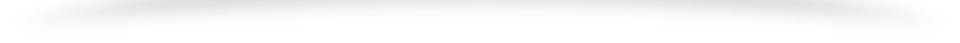Let’s talk Steam Deck!
Hello everybody this is Shane R. Monroe, you’re in the passenger seat with me it’s passenger seat radio. It is April 14 2022. And you are in my backyard in my hot tub with me. It’s passenger seat Radio Live. And today we’re going to talk about the steam deck. Your Questions Answered hopefully, we’ll have a nice flow of people in here to ask questions. If not, I’m just going to talk about it. And share my initial feelings on the device for those Hey man, Alex J Lopez in the house. We’re talking about the steam deck what it is what it isn’t some the goods the bads, the uglies. I know normally I would do this on YouTube but I have been under the weather the last week some sort of weird head cold or something I don’t know but I got a little lightheadedness going on who dizziness going on feel like crap. So my wife and son both came down with something as well. So listen to you know, crawling out of this pandemic we’re you know, we’re all are we’re all a little immunocompromised I think so even the smallest cold will catch us so I’m trying to fight that off those of you who did watch my live steam deck broadcast on YouTube when I did my opening of the steam deck and played around with it. probably noticed I wasn’t looking particularly chipper that’s why I stayed off camera most of the time. And these last several days have been all about had been all about just trying to get some video out and man got here oh yeah, somebody regular listener of the show. Travis wants to come heckle me but he should actually be over here listening because a steam deck would be perfect for his needs. Alright, so Hey, Brian Holt. What’s up, sir? Good to see you. Good to see you. The regulars are floating in here. So I’ve been just trying to shoot content as much as I can. Without you know, having to get in front of the camera without having to do some elaborate setup. So if my my last, hey, better, better swing but I candidate candidate candidate swing by Travis Barnhart showed up. So T so yeah, so if my last handful of videos have recently looked a little on the low rent side they are. I’m not setting up elaborate stations or anything that will come later. I know a lot of people are like, Hey, where’s my big steam deck ting things you don’t know. Where’s my Steam deck elaborate videos are coming. Just let me heal a little bit first. Just a little I’m still tired. Now. I got rid of most of the lightheaded dizziness nonsense. Yeah. Bernards, always good for heckling. So I figured I would shoot what I could get, get my hands around the unit, so to speak. And that way I’m really ready to go. I think what I might do is some sort of a live show, where it’s sort of like this show, except for I’ll do it on YouTube. And I can show things we can ask questions. But I really want to show off, I have a couple of really good ideas. I don’t want to really talk about him on the air. Because so far, I haven’t seen anybody do what I want to do. And every time I talk about something I know, this show isn’t listened to by that many people. But for some reason, every time I come up with something, somebody seems to beat me to it. So we’re going to try to avoid that. But I think you guys will be pleased with the content. So we have enough people, I think here that can probably ask some questions or fill in some gaps. So let’s talk about the steam deck. I’ve had it since Sunday. So I’ve had it for many, many days. And for many of those days, I’ve been a little under the weather. So I’ve been more attached to it on the couch having more time to play with it. So I think that gives me a little leg up. It’s like I’ve had more time with it than I would if I were feeling well and had to do my regular routines. So I’ve had it for a number of days now. And I think I’m ready to speak. Like I said to what it is and what it isn’t JK, what’s up sir? Yo, yo, yo. So let’s talk about it. So I’ve got I got the Middle Deck, the 256 gigabyte SSD based unit. So for those I’m going to I’m going to go back just a little bit for those of you who may not be all up on the Steam deck. So essentially a steam deck is a portable handheld PC, from Valve, you know the makers of steam and all that good stuff. And it is essentially an AMD driven. You know, pocket computer it doesn’t fit too many pockets because it’s pretty big, but it’s essentially Oh Mike’s here. Hey man. Good to see you too, sir. So it is really a portable PC and a handheld form. Dr. So, take a switch bloated up and shove it full of remarkably competent PC Parts, and you’ve got the steam deck, oh, and then implant, a totally customized version of steam into it. And that’s kind of what you got. But it’s a lot more than that. Brian, and you just changed your picture while we were sitting here. Didn’t like that old one. I liked the clean cut, look, it’s much better. So that’s what the steam deck is it comes in three flavors. All of them vary essentially by storage. So the lowest end model, which is 399, which is still a deal, is a 64 gigabyte EMC right is that is that right? II see EMC In other words, onboard storage, like flash storage, so not a drive, but onboard storage, essentially. And so that’s the slowest drive access of all three of them. And the next one up is what I got the 256 gigabyte model, which has an SSD onboard that handles the storage, so it’s faster than the EMC, probably not by a lot. And then you’ve got the 512 gigabyte, which, of course, as you may have guessed, has double the storage. Same scenario, it comes with the hard drive the SSD drive inside. And it comes with anti glare glass. Now, at first, I thought the anti glare, glass was sort of the gimmick. But after having a steam duck for many days and shooting videos off the screen, I realized now why the anti glare glass might have been an important add on. Now, it’s possible, of course, to add an anti glare screen protector, which I may look at, I’ve already seen some floating around. So I may look into that. I’m not sure yet I don’t play it outside. So the reflections are mostly a bother to me when I’m shooting videos. So that’s sort of an esoteric use case, right? So if you’re not shooting videos, you’re not playing it outside, in the daylight or whatever, then you probably okay, not getting that. So I thought the middle tier from a price perspective made sense. Now, what we didn’t know when we all pre ordered was, what was the level of effort to change out the hard drive in these things. So Valve has been very communicative over the lifecycle of the pre order process. But they have also been sort of negative Nellies about the concept, right? So yes, it’s an it’s a serviceable SSD drive, that you can open up and replace yourself. In fact, we’re going to show you how to do it. But we just don’t recommend that you do it. Right. So we’re kind of getting mixed signals from Valve valve wants to be seen as the do it yourself, replace your own, you know, analog sticks, should they drift or there be a problem, we want you to know that this machine is ready, serviceable, but at the same time, we don’t recommend you do it. So, you know, it’s just do as we say not as we do. And that’s fine. Because honestly, changing out the SSD drive looks pretty much like, you know, on a scale of one to 10 from a complexity time and level of effort is like a three, based on what I’ve seen, am I going to change mine out? Probably not. And the reason being is I dropped the 400 gigabyte micro SD card in the slot. And quite frankly, the speeds are fine. You know, I was kind of thinking maybe micro SD would be slower. And it is let’s not let’s not Qualman say it’s the same speed. But it is listen, you’re going to take a little hit. And I think if you’re accessing what I’ve noticed, and I haven’t proved this out yet that will come in a video. But to me when you’re opening up ISOs for emulation, like PS two GameCube, that sort of thing. I think the SSD or the I’m sorry, the microSD solution may cause some performance degradation. I’m going to be able to prove that out within the next couple of days to my satisfaction. What I’ve noticed with a lot of emulation are cutscene stutters so if you playing Playstation two GameCube Dreamcast when it’s playing back video from these ISOs you start to see degradation of the video. In other words, it stutters and pops, it jumps around. And this seems to be across the board. And the only thing these all have in common game QPS to whatever is they are on my microSD card. So my guess is if I move those ISOs onto internal storage, or onto faster external storage, like say, an M to drive on USB C we may see a difference not sure but again, I can prove it out. So outside of that, I mean that’s the difference but Swing the three, they all come with the with the deluxe cake carrying case, which is fabulous. If you haven’t seen it, it’s very, very nice. You don’t have to go out and immediately buy a case for it, you’re going to be happy with what they give you. Yeah, so from a, you know, from a physical standpoint, from, from a buyer standpoint, that’s what you’re looking at. They were shipping, or they were allowing you to purchase once a week, based on your line in the queue or your queue in the line, I should say. So I, I was not in the first wave, the first wave of sales. So I was not part of the q1 release, even though I ordered 17 minutes after the website opened. I was in wave two first batch of wave two. But listen, that’s just the way it works. And I know people that ordered about the same time as me by Chad and Javier, who still haven’t gotten their emails yet. So I don’t know. I don’t know what the deal is. Is it regional? Is it what type of unit that you preordered? Is it the number of games in your Steam library? I mean, that would be very shrewd, a valve to somehow algorithmically decide based on somebody’s steam information, who would be a better candidate and move them up in the head of the line? Right? So if you’ve got somebody who doesn’t own any steam titles yet? Would you rather send it to somebody else in the queue? Like me, that’s got like 1300 Steam titles, who have logged, you know, five, 600 hours in some of these? That would make sense, right, you’ve got a brand new product, you want people who are going to use it and talk about it. So I don’t know, I’m guessing I have no idea whether there’s any sort of favoritism or algorithms that are deciding that. But the more I know about other people I know ordering about the same time, it seems that there’s some something, something going on with that. Not sure. So anyway, if you want to order one, if you’re even thinking about it, get off of this show, or just pull up a browser right now and go put five bucks down on one. Because if you don’t, if you sit in him and think about it and wait for more videos and content and stuff like that, you’re going to be in to 2023, before you get it, they have doubled the number of orders per week that they’re doing. So it used to be that you would get an email on Monday, you had 72 hours to make the purchase, at the end of the 72 hours. They they mark your product for shipping. And then I got mine about five days after that. Question, can you play all your Steam games are just a selection? The answer is B. Figuratively, you could probably play them all with compatibility exceptions. So what do I mean by that? So Valve has done this compatibility testing. Right now, they have tested 2000 Steam games for how they play on the deck. So what ends up happening is valve certifies certain games. If if you see a green checkmark next to the game, Valve has touched it, their team has vetted it, you’re gonna be pretty damn sure it works. If you see a yellow exclamation point next to the game, what you get is a partial or an sort of a, what’s the word I’m looking for? intended. So essentially, what this how this works is, let’s say I wrote the game psycho squares, and that’s on Steam. As a developer, I’m allowed to go into my Steam Profile to my game profile, and make notes about my Steam deck testing of my game. So let’s say I play the, let’s say, I got a steam deck, I try my game out. And I don’t know, the text is very, very small on parts of the screen, or the UI requires that you type something in, whatever. So there’s, there’s a whole list of these these possible, gotchas that can happen with a game that runs under the steam deck. So essentially, you can volunteer as a game developer, to provide your own data to the game. So when you see a yellow exclamation point next to the game, that typically means that either steam or the developer has added notes to the game and said, Listen, it will play and here are the good points, it plays very, very well. Full speed full screen controls are well mapped whatever, and then you’ve got the not so good things, the yellow exclamation points and say, portions of this game may be too small to see or be uncomfortable to see. You may need to use the virtual keyboard to enter data during the gameplay, right so they’re going to begin to tell you about the game doesn’t mean the game won’t run, it just means you may end up having some fun along the way. Then you have the red X type scenario where either the game has been tested and failed by steam so far. I’m sorry, it’s a circle with a slash. So far, those games have been 100% not working. Right? So if steam says it doesn’t work, it doesn’t work. So don’t waste your time. Now, I have tried using additional proton experimental proton packs, right Ghostbusters style proton packs, and I haven’t gotten anywhere. So then there are games that are just unknown. Right? It’s like a chicken in a bucket. You know, the the secret ingredient is unknown. It’s like making tar making kryptonite with tar. Right? So you don’t know until you try it? So the answer to the question is no, you can’t play all your Steam games. Can you play a lot of them? Yeah. Right now, the biggest items in my library that don’t work are anti cheat games or games that require some sort of verification technology for multiplayer, like no Call of Duty multiplayer works, for example. So you can play a selection. Now, that doesn’t mean you can put Windows on a card and play windows, and you’ll have 100% compatibility. So we can talk more about Windows compatibility in a little bit. I want to move on. So the answer is you cannot play all your Steam games, it would behoove you to go look at Steam, and the proton database and see where the games you’re interested in sit? If they’re unknown, probably, if they’re not multiplayer online games, you’re probably going to be able to play them in some fashion. If they’ve been axed out, you know, you know, they’re not going to happen. And then if they do have an exclamation point, you’ll at least know what you’re gonna give up. Is it an early adopter item? Is this a new type of tech? So? So the question kind of really is, is this a tinker device? Or is it a console. And I would say that out of the box, you could effectively use it is a console without a ton of knowledge. But you would be drastically limited as to the scope of what you’re able to do with it. So I would say, if the titles that you’re interested in are green checkmarks, then it’s going to act as a console and you don’t have to dink around with it, you’ll be fine. If what you’re looking to do is emulation, if what you’re looking to do is play games that have not been certified. You’re going to tinker, what’s the level of Tinker knowledge required? Right? So what are you going to have to know to tinker with it, you have to know Linux. A little Linux knowledge will help but that’s all I’ve got a little Linux knowledge, and I’m doing okay, you’re gonna have to ramp up on a couple of things, right? You’re gonna have to know a little bit about how the Linux file system works, you’re gonna have to know a little bit about the different what you know, essentially the vernacular, right? What does Windows call something versus what does Linux call it. But there are going to be great tutorials and startup guides that essentially will help you through the early adopter type scenarios. Listen, I’m on the Steam deck subreddit, and it is filled with a lot of boneheads I mean, people that are really, really clueless about Linux, they don’t know anything about anything. And they are they’re getting by they’re getting through there, they’re getting the help that they need. And they’re making your workout. So if you’re looking for a switch, that’s not this, but it’s also far better than saying an Burnick or one of these other, you know, switch like devices that run on Android or that run on Windows. You’re there’s dicking around to do but it’s always the same dicking around, right. So for me, for example, I’ll give you an example of dicking around that I have to do is typically fudging with graphics settings and games, or emulators, right, trying to find the trade off. Right, I will run a GameCube game at this resolution with these settings. And it runs like shit. So I go back in, I dial this down dial this up. This is emulation across the board. I mean, listen, if you’re already if you’re already comfortable with tweaking emulators, this is this is not going to faze you in the least. But there are some things like there’s two different modes to the switch one I’m sorry, the switch there was a Freudian slip. On the steam deck. There’s a gaming mode which is essentially like the New version of steam, big picture. And then there’s the desktop mode, which is essentially a KDE Linux desktop. loaded up. I mean, it’s it’s got all the trimmings, you can run browsers, you can run software. It’s got something called discovery, which is a package manager. You go in there you search for brave browser, you download the brave browser, search for VLC get VLC, search for emulator X, find emulator. exe, install emulator x. So it’s, it’s not completely unfamiliar. If you are, if you’ve never left a console, you don’t do emulators on your PC, or an ember or anything, you’ll have trouble exploiting the machine to its fullest extent, if you’re just looking for a pure console experience. When another company do this type of device, they already are, these devices are everywhere. The what makes this different, is you’ve got valve and steam behind it. So while you’re dicking, around trying to get Game Pass to work on some ally Express device because it runs on Android, and you can’t run Windows apps on Android. Right? So all of the shortcomings of these other devices. And there’s there’s many of them. I mean, there are videos out the ying yang of retro devices, portable handheld emulation devices, all that stuff, then, yeah, this this is like, so imagine you order a, an Android TV box from AliExpress. Right? You’re gonna stick with it, I mean, it’s, it’s not going to probably do everything you needed to do, you’re gonna have to deal with it, you’re gonna have to happen, you’re gonna have to root the thing, you’re gonna have to do all this crap to get some sort of semblance of normalcy. Whereas the steam deck, they’ve already done it all. I mean, everything is in there in a UI already, you’ll have to drop to the I’ve had to drop to the command line once. And that, honestly, was to open up an SSH, right? So essentially, I wanted to be able to connect to my deck from my PC and copy files over there. SSH was a really easy way to do it. I didn’t have to install any utilities. I can use Directory Opus to copy files over. It’s I’m good to go. I did the same thing with the Ambernath, too. So yeah, listen to other companies have these devices out, but none of them are even in the same ballpark as the OS that exists on here. Now, Valve has said they will license this OS out to other companies. Will other companies show up that have steam OS on them? Yes, I totally believe that’s true. Will they have the same gravitas as the Dec? I doubt it? Because it’s just like Android, right? Androids, the base steam is the base here. When you have Android on a Samsung or Android on a Google Pixel phone. It’s a nice, smooth, silky experience. Now you have Android on say, an HTC. You have an Android on a Sony device, whatever. Yeah, it’s it’s still Android. But it’s not Samsung’s Android or Google’s Android. It’s whatever they tried to make it into. So I think that other people will put it I mean, other companies will put this OS on their, on their device, at some point, I just don’t think they’ll do it as well. And they will not have the level of hardware synergy that steam has with AMD. And I think that’s I think that’s, that’s the key to the future of this device is, is that synergy of AMD drivers being updated with steam taking a direct interest in the gaming? I don’t know, I just I’m just talking out of my ass. Is this more powerful? The Raspberry Pi? Absolutely not even in the same ballpark? Not even it’s it’s it’s much I have the Raspberry Pi is a great device. I’m not pooping on it. I have three or four of them kicking around. I have a full emulation setup on one of them. By the way, if you do emulation on Raspberry Pi, you are right at home on this device. Steam deck you will be able to let me tell you let me tell you about STEAM deck and coming from another device because I think this is important for people to know. So I just got the Ambernath right, I just got that little handheld Gameboy looking device that’s got really decent emulation up to a certain point in a DMPS to you know, it’ll do some ps1 and ain’t doing in 64 it’s not doing GameCube it’s not doing Dreamcast it’s not doing a mega mega aja. It’s a there’s a lot it doesn’t do. But it runs Emulation Station, right. So do most people’s implementation of Raspberry Pi, unless you’re using beserta and what’s it called beserta or whatever? Yeah, I’m a big fan of Emulation Station. In fact, my my pies have Emulation Station. My an Burdick has Emulation Station. Here’s the best part. So to steam deck. So literally, you drop a micro SD card in there, you format it. You go to a website, you download a script, you run the script. The script will then install all the emulators for you. Install Emulation Station For you write, configure everything for you. And and if it finds games already, on the drive that you’re installing it onto, it will actually let you inject the games into the steam OS. So let’s say you have, I don’t know outlaw golf on GameCube inside of Emulation Station. Back, what’s it bactrocera? Back to? I can’t Why Why did they get into him names like this. Thank you Alex for correcting my horrible interpretation. Anyway, so if so, so if you’ve got if you’ve if you copy, okay, so here’s what you so you run the script, you let it install everything before you run the interface. You SSH over to your card or you know, stick a stick another drive in, copy your BIOS folder, and all your ROMs folders over, it’s the same shit, right? Copy all of those over, run the steam deck and new deck script, it will go and walk all of those folders, find all of your games scrape artwork for all of the games, and at your leisure, inject them into the steam OS. And it literally takes zero effort from you. It is frickin awesome. So if you want to see God of War for PSP, sitting right next to God of War for the PC on your steam deck, it’s in the same interface, it launches the same way. And it looks great. Just like every other emulation type scenario, there are going to be times when the scraper doesn’t find your cover art or it doesn’t recognize the game that you’re trying to put in there, whatever. Then essentially, you have to go in and put your own cover art in. But it’s nothing weird. You don’t have to go edit any shell scripts, all you have to do is go into steam, right click the box where the box should be and say custom artwork, Bing Bang Boom, pointed a picture and you’re done. Super easy. Now me, I have like five or six games that I allowed to be injected into my Steam OS because frankly, I like when I’m in emulation mode to drop over to Emulation Station and pick from the you know crossbar UI. Scroll over to Amiga and play lemmings scroll over to PS to play the Warriors, scroll over to Commodore 64 Play Dino eggs. So I don’t mind launching Emulation Station from Steam first, and then enjoying my games. But listen, if you are going to have, you know, five games, 10 games, maybe from every major platform, you can bring those into your steam OS. And it’ll actually put them into categories or collections for you. So when you when you click that button, and it generates and injects everything, it builds collections for you and shoves them all into collections automatically. You don’t have to do it. So it’s, it’s really amazing. If you’ve already got a device that set up, right, if you’ve already got an Android, and if you’ve already got a Raspberry Pi with Emulation Station on it, you would it would blow your mind at how easy this is to get everything set up and working. It took me less than a day. And most of that was copying files over right. So the subset that I have on the Steam deck is less than what I had on the Ambernath. Right. So I was a little bit more picky picking choosing. Plus, I know a lot of people are going to want to see later emulation, like PS two GameCube, Dreamcast, that sort of thing. So I gotta save some space. So yeah, so emulation is simply a dream. Most of its done, of course, the retro arch. But if you don’t want to use retro arch, you don’t have to. And in fact, what’s really, really cool is this end use a new deck script, actually, pre configures everything so that you can easily jump out of the retro art core and jump into a standalone emulator, right? So you can go to dolphin, right? So you can flip over to the desktop mode on the Steam deck, open up dolphin, configure the hell out of it the way you want it to be right. Then you go back to Emulation Station, go over to your GameCube games. And say I want to use an alternate emulator I want to use dolphin. It’s called external or standalone standard. I want to use dolphin standalone. And then when you launch it, it doesn’t use retro arch anymore. It uses dolphin standalone, greatest thing now you I haven’t been able to figure out how to do it on a game by game basis if you wanted to flip flop, so it’s pretty much if you pick the emulators for all GameCube games or all Wii games. That kind of sucks. But listen, there’s absolutely nothing really to stop you from launching dolphin yourself. Right and forget about emulations and just go to dolphin pointed to your ROMs directory for your GameCube and your Wii games and we’re at that way, I will tell you that the the trick to that is, in desktop mode, you lose steam OS capabilities. What do I mean by that? So steam OS has all sorts of great stuff that you can do like controller customization, all that good stuff. So if you run dolphin from the desktop side, it doesn’t know what controller you have. And in fact, in many emulators, I couldn’t get it to recognize the controls on the Steam deck, because steam, the steam OS overlays, do all the heavy lifting for you. It’s great. So what you do instead is right, so the workaround, of course, is you don’t launch dolphin from the desktop side, you make a shortcut, you add a non Steam game to the steam OS, and you’re pointing to the dolphin emulator. Then you launch the dolphin emulator from the steam OS side. And then you get the you get the dolphin UI like you would if you ran it normally. But then you get all the overlays, you get all the all of the controller mappings, I’m going to tell you right now I have I am so blown away by the level of controller mapping that you can do on the Steam deck. It boggles the mind, how detailed it is, everything can be changed. So you know, probably that the steam deck has for what we call paddles on the back paddle buttons, essentially, you’re gonna sign all those keystrokes. Right? So if you’re a Commodore 64 Or a Vic 20 kind of guy, right, Alex, then you’re probably used to loading up Commodore 64 games and going through a crack screen and intro screen a trainer, load high scores, erase high scores, infinite lives, skip levels with the Commodore key, right? It’s annoying as hell. However, you can believe it or not program those back panels, buttons, those paddle buttons to be Y and N for yes or no high scores or trainer t right. So and I did I’ve done this on almost every device that I’ve had to deal with Commodore 64 emulators where I will map keyboard controls to some button on my on my joystick. So it’s not new. But the but the finesse, and I’m going to I’m gonna have videos of all this stuff, don’t worry about it. But the tails of what you’re allowed to do and change. Right, you know, so a lot of Allah, you know, Xbox elites interface will let you do some stuff, right? If you’ve ever used an Xbox Elite controller, and you’ve gotten into their customization package. It’s really good, right? I mean, it’s like, wow, this is really cool. I can set my own deadzones I can set this I can set that. Now what you can’t do in the Elite controller. Software is assign keystrokes. Right in STEAM, it’s braindead, easy, you don’t have to know shit. It’s all in the UI. You don’t have to go edit ini files, none of that bullshit, literally. So I just did a video I just posted video of lemmings on the Amiga. So Lemmings, of course, is a mouse game. So you’re probably thinking to yourself mouse game, trackpad, Paradise, right? The trackpads on this on the Steam deck would make amazing mice right? They’d make an amazing mouse to play a mini games with point and click adventures, right? Oh my god, how great. So I jumped in. So I was running lemmings out of the Amiga emulator, under retro arch under Emulation Station, a lot of hops there. So I get into lemmings. And I find out that the trackpad is sort of like it’s set up to be like a controller. So in other words, when you move up on the on the trackpad, it moves the pointer down. So it’s almost like pilot mode. Now, you know, me, I’m a big fan of inverted, inverted Why 99.9% of the time. I don’t want my mouse to do that. Right. So, at first I was thinking, Okay, this could be a problem, right? There can’t possibly be a setting to invert the trackpad analog. Right? That’s, that’s, that’s crazy. I’m gonna have to go in and do something nutty. I’m gonna have to go into retro arch and do something. I’m gonna have to do something crazy. Nope, nope, nope, nope, nope. I just went into emulation stations. launcher on Steam OS, hit the little joystick. Went into the edit layout, hit a couple of I hit a couple of items, dug myself down to trackpad and holy shit. It’s right there. Invert horizontal and vertical, bing bang, boom done. There are profiles that you can change in terms of how fast it moves, how slow moves the ratio In which the movements convert to speed, blah, blah, blah, right? It’s unbelievable. You know, the analog sticks, of course have have. What do they call that? Essentially, they have profiles that allow you to choose how fast an analog response or is it linear? Does it start slow and move faster? As you move? Does it start fast and get slower? Pretty much no matter what you want in a control schema, it can be done. And if you don’t like it yet, tweak it, if you don’t want to tweak it, go find a community profile for it. It blows my mind. I wanted to try something really, really mouse heavy. So I grabbed cities. I’m big fan of cities, it’s like it’s basically Sim City, right? But it is 100% A mouse game, there’s no way you make that work with a controller, right? Do you think it’s not on any consoles? Because you need a mouse to play it? Well, right out of the box, right cities, was able to more or less play out of the box with no dicking around by me, everything worked sort of the way that it should, there were a couple of things like even like on cities, the scroll wheel on your mouse zooms in and out. That got magically mapped to the right and left bumpers. I didn’t have to go in and do that it did that for me. I mean, that’s not, that’s not enough. So I was able to take a full blown mouse game and play it with the steam deck, not having to touch the screen not having to do some sort of a weird, you know, offset mouse pointer scenario, I just, it just worked. And that’s the difference to me, between what the steam deck represents and what say this ally Express el cheapo dual stick knockoff, looks like the how that works. You’re on your own with that stuff. You don’t have a community to drive you you don’t have steam to drive you don’t have in to the 10th power number of configuration options for your control schema, right? So, I mean, there are games that I refuse to play on my PC, because they don’t have controller support. These sorts of games, I’m willing to bet, like raft, right, Alex has been trying to get me to play raft. I want to control a profile for it, and they just won’t do it. Now I’m willing to bet that if I bought raft, I could probably there’s either already a community profile for it, or with a little bit of tinkering and not a lot of tinkering. I’m not talking about editing text files, I’m talking about going into the UI and tweaking it to my own personal likings, I would be fine. So, again, that’s I mean, that’s a really long workaround for, you know, explaining why, even if another package, or another product starts using a similar methodology at why they may not be successful, hard to say. So, for me, I’ve been looking at the steam deck on two different fronts, one of which are PC games that I’m dying to play, and how they, how they play through proton emulation, all that good stuff. And then on the desktop side, more or less, I’ve been looking at ambulation and trying to come up with, with what would make me comfortable. So one of the one of the neat things about the steam deck would be when I travel, which is very rarely going to Vegas, that’s about it. There are times when I could really use a desktop. I mean, even a Chromebook would do the do the job. So a lot of times I’ll bring my my duet with me. But the duets really shitty for playing games. But it’s okay as a computer. Could I Is there a way that I can have some kind of a serviceable computer on the road with me at the same time having a one kick ass portable gaming device? This I think could do it. These people who are trying to replace their desktop with one of these things not going to happen? Simply because you’re going to eventually run into Windows software that doesn’t run under compatibility. But a lot of people are dual booting to Windows, right windows 10, Windows 11. I took a small shot at it. And I used Windows 11 Because apparently it has superior touch controls. Right So Windows 11 apparently is much more suitable for like a Tablet OS. Here’s the problem though. People who use windows on the Steam deck are either doing it through Windows To Go which is essentially like a live boot CD, right like a live boot drive. So very, very inefficient, slow chunky, you know, chunky. But if you were to use Windows 10 Apparently you can split the hard drive that’s built into the steam deck right? Go in with a partition manager, shrink down The Steam partition, create a new partition, install Windows on there. And then you dual boot when you power up all sorts of problems with this. So it’s still in its infancy. So if you’re thinking, I’ll get a steam deck and put Windows on it, I wouldn’t, I wouldn’t make the purchase at this point, right? Because it’s not ready. So Windows has drivers for the CPU, the GPU, the input stuff, SD card slot. Most drivers are there, at least in some infancy form. But what’s missing is the sound driver. So the only way you can have sound on Windows is to use Bluetooth, which of course, then you got to worry about latency. So right now Windows is not it’s not ready. Steam OS I think is ready, you know, you read all these articles, steam decks, great, but it’s not ready steam deck is incomplete. It’s fun, but it’s incomplete. You know, steam deck is not, you know, it’s not ready to go, it’s still too early. But to certain people, that’s probably true. If you’re dicking around with a Raspberry Pi, or an amber Nic, or you’ve used any sort of ally Express knockoff emulation device do, you are overqualified for a steam deck, I think at this point, no problems, you’re not even gonna bat an eye. So let’s see. So what else that I want to talk about. So screen quality is great. I don’t have to strain a lot, the bigger screen size compensates. So with the switch, I have a lot of problems with the screen. If I’m wearing glasses, or my contacts, I have to take those off. And I can appreciate the switch a lot more, the bigger screen, and whatever, you know, whatever sort of nonsense that they’re doing to enhance games to help out with that UI seems to be working. So very rarely, like cities. Forget about escape cities was all too small. And they do have a zoom up command where you can zoom into like a quarter of the screen. That’s great. If you just want to look at something for a moment, but if you can’t play that way, right, so that’s, that’s a gotcha. It’s like, well, I’ll just I’ll just magnify the screen and then I’ll, I’ll scroll around it. No, doesn’t work that way. If you need to zoom in to read some text, that works, right, but but you’re not, you can’t really play in a zoomed state. One thing I haven’t done a lot of is playing games on an external monitor. So everybody’s doing that everybody’s trying to figure out what the limit is to that. Can I play four ks and 4k 34k 60? Everybody wants to push this thing as some sort of a it’s something it’s not and I haven’t figured that out yet. All I want to do is frickin play Overwatch on the couch. That’s all I want to do. You know, technically speaking, I guess that’s pushing it outside of its boundaries because it’s not steam. But you know, I mean, that’s everyone. Somebody’s somebody had to full size GPU to stick on the back of the steam deck. It’s like what is your brain? Your you know, what did they say in secret admirer? When the guy was was reading some article out of Playboy, the guy comes up to him and grabs it, he says, says you’re abusing this magazine. This isn’t for reading. It’s for jerking off. And it’s like there you go. The steam deck is not for running Witcher three at the highest possible settings. It’s for getting by when you’re on the go. Anyway, so I haven’t played a lot with the the output, I can tell you that I use a USB C dock and the current stable firmware on the Steam OS has some problems with some docks and my dock happened to have made me run the Switch version of cities on Yazoo. It has custom URL they listen, I’ll try that. I love I love cities. I’d like to play that. Now see, the thing about cities though is they could they could retrofit that. And I’m actually seeing and not a lot. I don’t want to oversell this, but I’m seeing a lot of development houses going back and tweaking Valve has been doing it of course while it’s valve right. So they went back and overhauled portal one to be more steam tech friendly. And I’ve seen several third party developers promising we’ll see if they deliver. Going back to the drawing board a little bit and monkeying with that some and a lot of people don’t realize this but some video games actually have an in a built in ability to scale the HUD, right like Witcher three, you can actually go in and scale the HUD. So you’re gonna look Val Haim has has UI scaling, but it’s not. It’s not it’s not enough, right? It’s scales. You can go to like 115% which Thank you. Not quite enough. Valentine would be Valentine. We’d be great to play on the Steam deck. If you’ve played a lot of valve time already. If you it’s like the switch, right? If you play it docked, and you really get really familiar with the game with really, really tiny fonts and and all that stuff, you can probably play a portable because you already know where everything is, you know what all the controls are. So Val home would probably be valid, we will be fine for those people who’ve got 200 plus hours into it. But if you’re coming at it from scratch, you’re probably going to want to output it to the TV, at least for a while to get used to it. Let’s see, what else can I tell you what else I’ve been up to? Mostly, it’s been about getting testing out and seeing where emulation is. So emulation, I have not exceeded PlayStation two. So far. I have done touched almost everything up to that up through PlayStation two. I haven’t looked at PlayStation three yet. I did look at switch. i The problem was switches. And I’ll be honest, this is the monetization YouTube guy and me. Switch stuff is very frowned upon by Nintendo on any sort of emulation front, right. So if you stay away from first party stuff, you could probably get away with showing more switch emulation. The problem is everybody who wants to see switch emulation, the only thing they care about are first party titles, right. And honestly, you don’t kind of need, you don’t really need them. You don’t really need third party titles, because most of them are already on PC. And they’re better. I’ll give you an example agent intercept, which is by the way, I haven’t talked about it on the show yet I’m getting to it. This is a steam deck episode. But agent intercept is a frickin awesome game. And it’s available on switch. So it plays under Zoo. I call it sahzu because I think the bird from Lion King, yuzu. It plays under there. And it actually plays really decent on the Steam deck. But there’s a PC version, right? So who cares, you can just get the PC version. And the PC version has better drifting physics, it’s just a better game. In terms of you know, it’s it’s just a it’s a better port. So I get why people want to see first party stuff on the switch emulation. I’m just not going to be making any money with it. I mean, I know you know, listen to me talking about making money. But listen, I don’t want to get dinged. Forget about the making money part. I don’t want Nintendo blacklisting or looking or paying attention to anything that I’m up to. So I’m trying to stay away from the first party stuff. And I’m really trying to stay away from switch emulation, but I did dabble in it. And agent intercept runs really damn well. I mean, had there not been a PC version, I would have been happy to play it on the switch emulator. They played better from a setting optimizer like GeForce Experience, it’s got to be common. But here’s the thing though. I know where you’re going with this. And yes, for you to be able to load up say God of War, or days gone or Horizon Zero Dawn or days gone, whatever, and be able to like hit a button and say, optimize, that should be really damn easy. Because my Steam deck and your steam deck and his steam deck and her steam deck are all the same hardware. No reason whatsoever, that a GeForce Experience scenario could not 100% work. And I am here to tell you right now, somebody’s working on it. Maybe not valve, someone in the community right now is working on an experience app, where you run it, you’re pointing to all your steam folders, it’s going to go in, it’s going to and you’ll be able to apply community settings to your games it’s going to come whether it’s official from Valve, or whether it’s going to come from the community that will come we will get it. I guarantee it when done no. But there’s no reason not to. Right. There’s just no reason you can’t pull that off. My guess is it’s going to start with a website full of config files that you can go download and dump into your days gone folder dump into your god of war folder probably exist now and I just haven’t seen it yet. So I mean, what’s good for you is going to be good for me. And that’s the best part. You know GeForce Experience has all sorts of crazy shit to do. But with the steam deck, Miss mica Amis Casa su deck, mi casa deck, u Casa deck, right? I mean, it’s all the same thing. So it should be easy to do. And let’s see. So, okay, let’s talk about PC gaming on Steam deck. So, essentially, games come in two forms. One is Linux native compiled versions, of which there are not many lot of indie stuff, right? There’s a lot of indie games out there that have Linux native built, and those are going to play well, of course, of course, is Linux. But most titles 98% of titles are going to be Windows games and you’re going to run them through proton. I was scared shitless about this whole proton emulation layer bullshit. It’s like, Ah, I don’t I don’t want to deal with emulation layers. Right? I mean, I’ve played with wine before. Blah, blah, blah. I don’t I don’t want to do that. And then and it’s very simple. It’s three clicks, you click the Settings button, you click compatibility, you click force, proton compatibility, hit save, you’re done. And it works or it doesn’t work. So if you go to the proton database, and you find a game, and it says it’s compatible, and it plays well, when you download the game and steam on the Steam deck, you’re going to click the little button that says compatibility. And you’re going to collect, you’re going to click on proton, and you’re gonna hit save, you’re gonna run the game. That’s it, that’s all there is. There’s nothing else, you’re not gonna have to bring up the proton database and walk through 500. Setting Nananananana. It is turnkey. It’s one click row, three clicks, technically, it works. Amazing, you won’t even know that you’re in there. In fact, when you’re running the game, for the first time, it’s the same shit you see when you’re running it on windows, installing Microsoft DirectX X installing Microsoft visuals, V c plus, plus, installing dotnet. Installing this, it’s the same shit. You got to compile shaders on Windows or compiling shaders on Steam deck. It’s it is it is nothing short of amazing. And unless I’d seen it myself, with games that have no business running through an emulator on Linux, running and running, well, I wouldn’t believe it. So it’s really just a matter of what you want to play. Is it there? And what’s its compatibility level at this time, but they are they are they’re mad men. Not only valve, that proton, the proton community, all of these people are working on this shit like, like at this accelerated rate, things are changing constantly. One thing that I will tell you, that’s really cool before I forget about it, shader caching, right? So in Windows, the shader stuff is sort of, it’s sort of invisible, more. So I mean, obviously, if you’re in Call of Duty, you change your graphics adapter, you’re going to preload shaders, right? We always laugh about that. Preload, shaders, preload, shaders, preload shaders. So the proton compatibility layer doesn’t have like, pre loading the cache. So what ends up happening is the first time that you play some of these games, it’s got to build these shader caches on the fly, which means you get poor experience, the first time you play through, but then the caches are saved. And you don’t have that problem the next time you play. So it’s the same hardware, the same GPU, the same CPU, right? Why the fuck should we have to build shaders manually? Why can’t we just download precompiled shaders, it’s the same fucking computer from one person to the next. If I build shaders on my deck, I should figuratively I should be able to copy those shaders give them to you on an on a flash drive. And you could copy them right to your steam deck in the right place. And you now have shaders, the Shader Cache, and your game should run exactly as good as mine do after I played the whole game. You know, I’m saying steams already doing that. So when you install a game, steam is downloading the Shader Cache for you. That’s on every game, mind you. But on the big games, right, the gods of war, the days gone and stuff, they’re downloading a precompiled Shader Cache for you a greatest that and just like the GeForce Experience, the community somewhere, is gathering shader files. And at some point, you’re going to run this program in Linux, on the desktop and steam deck, you’re going to it’s going to find all your games, and you’re gonna have a button that says Download shaders for God of War download shaders for, you know, Ghostbusters, the game download shaders for this now, there’s no reason that you can’t do that. It’s brilliant. It’s brilliant to standardize. And once again, I want to point out that other companies that are going to try to bring steam OS into their environments, they’re not going to have identical hardware, certain may not have the same GPU. So in other words, if a company wants to emulate what steam DEC is doing, they’re going to have to copy everything, they’re gonna have to build the exact same hardware, the exact same memory the exact same everything, and then they can get the benefits, these extended benefits that the deck people are gonna have. So I will tell you, some of these games weren’t unbelievably well. Digital Foundry has done several videos on the Steam deck far better anything that I could do. That shows you how the steam deck runs against the PlayStation four how steam deck compares to the Xbox series s how the steam deck compares to the PC. All all as a bunch of big name titles in there. The gods award the for Horizon, Zero Dawn, all of these games, digital foundries don’t already done it. You want to go see what it looks like. Now the problem with watching Digital Foundry videos is that you’re watching a 1080 p video of A game being played on a 800 p screen. So you’re going to look at and go, Oh my God. Yeah, it runs just as fast as series X. But dude, it’s a my eyes, the goggles do nothing. It’s okay. Because the goggles aren’t 800 P string. So the 800 p screen? It looks great. I mean, you wouldn’t think that that 12? Was it 12? Is it 1240 by 800, some weird resolution, you would not think that that would look good for any game. But you start multiplying the native resolution, you know, the the internal resolution rendering and all that other good stuff. All of a sudden, it’s certain way Well, that’s what’s really damn good. And it’s running at 60 frames per second, what the hell, how’s that even possible. And then you have the FSR from AMD, which allows you to reduce the resolution even further and use hardware scaling with just like X Box, just like PlayStation, right? Those aren’t 4k games, those are 10 AVP games that are that are basically AI stretched up to 4k, using various technologies, right. That’s what this technology is. So you set your settings for the game, lower than your screen resolution. At that point, you can then flip on this AMD FSR, which is basically dlss. But for AMD, and then it works, its magic, it works its magic, and makes the game look just as good at lower resolutions, which means faster frame rates. I need to do a lot more work before I feel qualified to like really intelligently discuss it, and then do videos about it to show how I tweak. You know, how I tweak game X or game why other people are probably gonna be able to do a better job than that because I don’t understand all the hardware intricacies that way. I know what I like and I know what looks good. And I know what 60 frames per second versus 30 frames per second look like, I know what frame rate stability looks like I can I can dig with this until I get what I want. That’s all I need to do as a consumer so I don’t need to be able to go in and explain to you how bloom Chroma chromatic abrasion, whatever. aberration I don’t know, I don’t even know what these things are, I don’t know, don’t need to know. I know when I turned them off the game runs faster and it doesn’t look as bad. Whatever, right? I love not knowing stuff. But I know enough to make the game run the way I want and look the way I want. And that’s what’s important. And I think that’s what most people care about. Most people don’t care whether they’ve got you know, 3x Blum, aliasing going on. They don’t give a shit. The game looks great plays great. It’s fast. It doesn’t jitter I’m in perfect, right. Alright, so I’m going to wrap this up. I’ve got like three minutes. I’ve been on here for an hour. So if anybody has any more questions, I would have figured you to throw them in here already, if you cared. But yes, there will be many more videos, there will be a lot more technical videos, not just me pointing the camera to game and showing you how it runs. But we’ll go in I’ll show you how to configure X Y, I’ll show you how to maximize maximize your settings for emulation. I’m learning a lot I watched I’m building a library of steamed acknowledge early adopter gotchas, everything I’m in gotta find some way of, of harnessing all that and putting it into a resource probably like a WordPress site or something where I can get because right, it’s great. But it’s noise. Right? If you just want to find solution, expert problem, why, then you probably want to have something a little more well laid out a little easier to find what you want. So at some point, I might try to translate that knowledge. But I will give it another moment here in case anybody has any further. Further questions. Yeah, I’m excited because this is a really neat piece of hardware. And like I said, if you’re even remotely considering it, throw the five bucks down, get on the waitlist, right. And you can always say no later, but give me your five bucks back. No big deal. And right now these things are flipping for an ungodly amount of money. So if you happen to be already in the waiting list, and you decide you don’t want it, someone will be willing to take it off your hands for a premium. Don’t be a dick and sell it for like four times the price. But I mean, you’ll make you can make yourself a couple 100 bucks without feeling too guilty if you want to flip one. So there’s no harm in getting one in the order pipeline. And you’ll probably see it by Christmas at this point. Who knows? Could be peaches could be lunch me Who knows? All right, well, I’m going to assume then. I’m seeing nothing. I know there’s a 15 second delay here, between me talking and what you guys see or hear. So we’ll probably your signage or make you’re talking twice as fast as normal. PSR Yeah, I know, I get worked up. I get worked up about my passion projects. And right now, I mean, listen, I know I flit a lot. I can be VR could be an Burnick. You know, whatever. But I get excited about something I want to talk about and I want to show it off. I want to help others maximize the potential with it. Yeah, I get excited. So Mic. Did I did you see I did post a video of Indiana Jones, Pinball, a very, very smooth, no latency that I could see. I know, I know you were saying Pinball is a really good designator of latency and controls. Now listen, I didn’t have an external controller or a Bluetooth controller or anything like that. I was playing on the deck itself. And it played fine. I, the only reason that that video may look like I suck is because I actually suck. It had nothing to do with latency, and I would have talked about it. I did have a latency problem with Bluetooth headphones. I was, somebody had asked me if they watched if they watched YouTube with a pair of Galaxy buds, right would would themselves be lined up? I mean, apparently, you know, Bluetooth latency is a problem for many, many devices. And so I did it. I mean, I basically went to desktop mode on the Steam deck. I brought up a talking head YouTube video, I put the earbuds in and the guy’s mouth was lined up to the word so I, I held the little earbud up to the microphone, so I could kind of record it so you can hear that it wasn’t really off. And then I got blasted saying, well, your idea of of low latency sucks because games suck with it. Any sort of gaming that requires precision audio sucks. I’m like, Hey, listen, all I did was the use case the guy asked for Look at yourself. Does the YouTube look like it’s lined up? It looks like it’s lined up. And so I said tell you what, I’ll go play Dragon Slayer with these headphones on Dragon’s Lair is all about audible cues 100% I could play Dragon’s Lair with my eyes closed no shit can be done. Because it’s all audible Yeah, guess what? Not gonna happen. Complete brokenness when playing with Bluetooth headset. This is one of the reasons why say maybe Windows isn’t ready for primetime if Bluetooth is your only way to get sound out of that thing. Sir sorry, you can’t use the you can’t use the headphone jack to I believe maybe it was Bluetooth only I don’t remember. I wasn’t around long enough to find out. Alright, well listen if you got any if you got any further questions go ahead and you know where to hit me up hit the discord hit me up on mineral world. Like I said, I’m going to produce steam deck after steam deck video for a while until some other passion project shows up. So it’s gonna be all steam deck all the time for a little while. And I’m excited. I’m excited to be part of this a little bit as early on as possible. Okay, I guess that’s it. Thanks everybody. This is Shane R Monroe with passenger see radio. We’ll see you next time. Take care everybody.