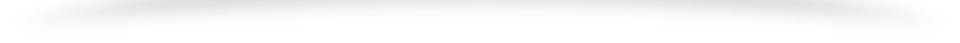Hello everybody this is Shane R. Monroe and you are in the passenger seat with me passenger seat radio. It is Friday. What is today December not not December. It is October 3 2021. And you are sitting here in the hot tub it is passenger seat radio hot tub edition. Not in the car I am in the tub and believe me after today I need the tub. Unbelievable day at work. Last night I was working today I was working just unbelievable. Just couldn’t get a break. No, no time off for lunch. No time to work out no time to do anything today just yeah, it’s been a long time. So I’ve had a show. I was just thinking, you know, I just there’s not there’s not just a ton going on, you know, and it’s really hard to do a show when you don’t feel like you’ve got anything interesting to talk about. And I’m sitting here looking at my my list. And I still really don’t have anything interesting to talk about. So I guess we’re just going to sort of freestyle it here. And just talk about what’s been going on. So I ended up I ended up not feeling well, for about a week. My wife came home pretty, pretty sick, not COVID but some sort of flu or something. I don’t know. Listen, you know how schools are, they are a cesspool of nonsense. And so she came home and she was she was like almost couldn’t breathe from congestion for like a week. No, no, no real COVID symptoms or anything like that. But then, then I got something and I was just sort of, you know, down. And by rock, my rock project went on hold, I couldn’t I couldn’t. I just couldn’t get myself out there to do those rocks, you know. And we’re at the stage now where there’s this big pile of old demo, like old concrete, and some stuff that was sort of put together in a pile in the backyard. And that has to be moved so I can put the rocks down. And so I don’t have any place to put it right. So where am I gonna move it to. So I can’t in order for me to get it out for bolt trash, I still have to bag it. I was looking at that bagster I think I talked about that on the show like, I don’t know, 10 years ago when I first I first saw Baxter and this is pretty cool. I mean, if you don’t have like bolt trash or something like that provided to you by your city. And you don’t want to rent a truck to take stuff to the dump or anything. They’ve got this thing called the Baxter. And it’s like a three ton, except it’s a big green, almost like a like a, like gunny sack material, but it’s really, really thick. It’s got these big giant, big giant straps on them, right. And so the idea is you buy one of these bags for like 30 or 40 bucks, you buy the bag, you take it back to your house and put it in your driveway. And it’s almost like renting a dumpster. Right Have you seen that like construction sites will rent these dumpsters. So this is like your personal dumpster so you go when you take all your demo and all of your old wood your old this your old that your you know anything that you want to get rid of, and you put it in this bag and then you make an appointment for them to come and pick up the bag and they’ll come with their little crane, they’ll pick up the bag and they’ll they take care of it they dispose of it for you. So, so pretty damn cool, right? But you know, but when I did it last time, it was like 30 bucks for the bag. And like $99 from to come pick it up. So you’re looking at like a buck, buck 29 to to get rid of three tons of demo. So now it’s like $149 to have them come and pick it up and the bag is like 3040 bucks. So it’s like Jeez, Louise. Cut me some slack man. So now I’m trying to figure out how I can get it out for bulk trash. So what we did is we ended up getting these like three mil garbage bags, three millimeter thick garbage bags, so they’re super thick, I mean you should be able to carry a body in one of these things like body bags. But of course this is like cement demo. So we get like six scoops from the shovel per bag. I’ve got like 35 bags of demo sitting on the other side of my shed where I’m not going to rock it. And I still have probably another 20 bags of demo I’ve got to get the hell out of the way so that I can move the rock on. Unbelievable. I rock from my front yard right so now I’m down to like I would say I’ve probably got four tons of rock left out of the Original 28 that’s probably where we’re at. Man I haven’t done I haven’t done diddly frickin squat with that, like in a week. I also wasn’t on the art trainer, right? So you feel terrible. And you know, a little exercise probably would make you feel better. But it’s just like, dude, I just can’t, I can’t do it, man, I can’t do it. So I haven’t been on the art trainer for like a week and a half. And I felt good enough yesterday to get on. And so normally I do my own thing. So I I, I’ve kind of got a workout that I’ve been doing for years. And it’s a certain it’s a certain incline, it’s a certain resistance. And I do it for a certain amount of time. Well, like anybody who’s like really super into fitness will tell you and that’s not me, by the way, I just happen to know because of my involvement is that your body sort of gets it tuned to the workout that you’re doing, and it becomes easier and easier. And you’ve got to sort of fine tune it. That’s why people rotate their workouts. So in my case, I’ve been sort of doing the same thing over and over again, you know, every day, 35 minutes, sort of the same workout. And so about a month ago, I started looking at the built in workouts that are inside the art trainer, right, because it’s got a full digital display. And you’re thinking to yourself, you know, it kind of, it’s like a no brainer, these guys are in the exercise business, you should be doing their workouts, not you know, making shit up on your own, these guys know what the hell they’re doing. So you should be following their workouts Don’t be making up your own shit. So I started doing like. So they have different they have different types of workouts. So you can either do timed or calorie. So how much you want to burn or how much time you want to spend. And then you choose like whether it’s like strength, or weight loss, or I can’t remember there’s three or four categories. And then once you land in the category, it has specific workouts for him, right. So I ran across one and I don’t know why I never saw it before when I was painting through the menus, but I ran across it and it’s called glute camp like boot camp only glute camp for your glutes. So your ass right. And I’m thinking to myself, I could I could I could get a little I can trim the ass up a little bit I can I can do that. And so once you pick the workout, you know you enter your weight, or you choose what they call like a difficulty level. And so when I’m on my own, I’m doing a level seven, which is that’s that’s pretty good shit. But on, I chose level five for my glute camp workout. And I’ll tell you what, that’s some serious shit. So get this. So you start off with this, you start off pretty light, they just kind of warmed me up a little bit, they give you a little bit of an incline with a little bit of resistance. And you’re doing okay, the speed is is okay, so you’re supposed to keep a certain pace and they got a little indicator to show you what to do. And then they upped it a little bit more and then they speed you up a little bit. You’re going okay, I’m good, I’m good. And they see you can see the hill pattern that’s coming up, you’re going Holy shit, this is going to be some crazy shit. So then they slow you down and jump you up this hill, like it doubles the height that you were just that. So the resistance cranks up that hill, the incline cranks up. And as a bonus, they slow you down. Which I know that seems weird, but it’s actually harder to do slower than faster, right? They know what they’re doing. And so you end up doing I don’t know if it’s, I think it’s 60 maybe 80 seconds. It depends on how long you’re going to go right? How much of these little increments are. And so after you’re done with that, they give you like, a 1/3 drop off after that you’re going yeah, this is gonna be awesome. This is gonna be awesome. I feel so good after the sale, they drop you down to third. But then they double the speed. And now you are hauling ass on this thing. I mean, it was hard for me to keep up because they wanted my my speed to be so high. And then the sort of then they drop you down for another second, then they give you like a 42nd rest. Not really a rest but they lower everything down and then this whole cycle starts over again. And over 30 minutes, I think you end up doing it six or seven times. What a workout. Great stuff. It’s really cool that I can have this art trainer and still be able to find new things about it. That’s pretty cool. I dig on it. So let’s see. Let me scroll through some topics here. Let’s see. Yeah, so I’m sure somebody will bring up that a, the arcade one up is now pre ordering I guess for new arcade cabinets, one of them being Tron. And I don’t know about you guys, but the Tron cabinet at the arcade was almost a sense of wonder how great it was. It had that black light in the whole cabinet glowed, that control the joystick, which is like a golf joystick was fully lit up. That cabinet was a pure piece of art all in itself. And let’s be honest, you can play Tron emulated, it also has discs of Tron. But let’s be honest, tron has a very unique control mechanism. Which makes it almost impossible to play well, or play appropriately in an emulator. So that’s one of those arcade games, that no matter how great the emulation is, on your computer, you really need the control panel to make that workout. And so I guess they’re asking like 700 bucks for it. And it’s like a two thirds size cap like all the other ones. And I was thinking, you know, maybe, maybe that would be a badass machine to have in the house. But then I’m thinking, where am I going to put it? You know, am I really going I mean, it would be I would turn it on so that it looked cool, I wouldn’t probably wouldn’t even actually end up playing it, which is really sad. But having the control scheme, which is this joystick with a trigger and a spinner. That’s just it’s a really unique Control Panel layout. So I thought about it, it’s, it’s not looking good, I’m probably not going to get it. But when it comes to when it comes to you know, these sort of cabinets that in like a dragon’s lair trilogy would probably be what I would be interested in, you know, hey, how great is it that Facebook’s getting their ass kicked. I’m a huge fan of Facebook getting their ass kicked. I’m really sad, though, that they’re sort of you know, delegating down the responsibility. So it’s like, teens have to be targets before anybody’s willing to actually do anything about it. Right? It’s it’s not a problem that adults are being fleeced left and right, but let’s think of the children. And Facebook went down for six hours, six freakin hours. And it’s really funny the internet like all stepped up and they’re like, he’s leaving off. I mean, we’re good. You know, I guess telegram which, by the way, if you’re going to trade, a social media service, if you’re going to change from Facebook to something else is telegram where you really want to go. I mean, you got Tick Tock from China that’s harvesting you, you go to telegram and other Russians are harvesting you. You go to Facebook and the Americans are fleecing you, I don’t know. But I thought it was pretty good. And I was I was very pleased to see that Facebook was down. And that that whistleblower came forward. They went down for six hours the whistleblower came out, they’re under scrutiny for Instagram. It’s good. I want the FTC to get their shit together. And let’s take care of business here. Let’s get some let’s get something going on. You don’t need 52,000 points of data to me on me in order to provide a service I’m just saying. I recently dusted off the retro Cade, art arcade emulator. And boy, I’ll tell you what this goes. This goes so far back it’s almost criminal. So for those of you who are not clear on what retro Kate is, the name has been used misused and re abused. Since that time, it was a DOS based full assembler emulator. What the hell does that mean? Shane, what do you give a shit? Let me tell you. So emulators, by and large, use the same cores as every other emulator. They’re all written like in C plus plus, which isn’t there’s nothing to snood with c++. What I’m saying though, is these emulator authors got together and said, we want. We don’t care about having 5000 games, we care about having a couple of 100 games. And we want these games to fucking rock. We want them to be as high performance, we want to be able to run them on piece of shit PCs and have them run amazing. We want to do things that no other emulator has done. We want to make MCR games have that crazy little glow that only MCR games have. We want to have, we want to focus on vector graphic recreation on a raster screen, and we want to do it so you think you would swear that you’re looking at a vector graphic display when you’re actually looking at a raster monitor. And we’re going to do that by doing luminance, you know, luminescence. And we’re gonna, we’re gonna use super high resolution for these vector games, we’re going to do like these weird emitters on the on the on the graphics, it’s absolutely batshit crazy. And then, and to pull this off, right, they actually created like, I think it’s three or four common classic video game cores. They wrote them in full machine language, pure assembler. That means these things run circles around c++ based cores, CPU cores. Then to top it off, so first off, that would be amazing, right? So they did that they actually provided support for like advanced sound samples. I think retro Cade might have beat name in bringing certain things like the tape loop for journey. Because there was a journey arcade game featuring the musical group journey. And it was it was it was basically like Tron, but with journey. In other words, all five band members, or all four band members, and remember, each of them have their own their own playfield, right, so you start the game off in the middle of this, like in floating in space, and you fly over to one of the band members and you play their mini game. And usually it involves like getting to the bottom of the screen, picking up their guitar, picking up their drumsticks or whatever. And then making your way back to the, to the top of the screen. And depending, you know, sometimes you can shoot sometimes you couldn’t shoot, you were dodging in one, it was horizontal and one vertical on the other blah, blah, blah. It wasn’t a remarkable game. But each of the band members you played each band member on their level. And they had little tiny digitized black and white, but black and white digitized pictures of their face. This was crazy shit. They didn’t have digitized graphics and video games back then this was something that really set it apart from other video games. It had a distinctive look to it right? And so and they would change facial expressions right? Like when you died you know, Steve Perry got that look on his face, like Oh, fuck. So that was kind of cool. But if you finished Oh, by the way, each of the levels had a musical bed of like a bit journey songs. So it had like, don’t stop believing. And I can’t remember what some of the other ones wheel in the sky that was in there. But it’s like, that’s way cool, man. I mean, first journey is cool as hell. Then you have a video game that actually has their faces and it’s playing their music, right? Totally badass. But if you won, if you beat all five levels, or four levels, or whatever was in the arcade game, no shit. attached to the motherboard. If I remember right now, this is going back always. attached to the motherboard was a cassette tape player. No shit. It was literally like a cassette player. And on that cassette was a loop, a song loop of a journey song. So when you beat the five levels or four levels, whatever, it would play an actual real music. It’s a play tape. And so they call that the tape loop. And most emulators, even emulators, like Mame that could emulate journey. didn’t have the tape loop. And I remember retro Kade having the tape loop and it was like No way. This is so cool. So if all of this wasn’t cool enough, right? They have assembly language cores. They’re doing things. They’re not changing anything they’re not doing like Eagle graphics did for Maine, right? They’re not. They’re not enhancing the graphics. They’re making the graphics look like they were in the arcade, which is really hard to do on a standard computer screen monitor. So that was where they were going. They wanted vector graphics to look like vector graphics, MCR graphics to have that weird, shiny flicker effect. And they wanted to have all the backdrops they wanted to have the realistic backdrop slide Battlezone they wanted you to look like you were actually at the cabinet. If you were playing armor attack, they had the backdrop, because that’s the way a lot of these early vector games did it right so the vector games themselves for those who have no clue what the fuck I’m talking about. The Monitors themselves, the vector monitor sat at an angle It’s like a Pepper’s ghost effect. And they projected the screen up onto a piece of glass on the glass was a playfield. So the playfield was this static piece of glass with like some sort of a matte painting on it. And you were seeing the vector graphics reflected on the screen. And the effect of that is something you can’t recreate. Normally, right that’s something that you can kind of simulate but if you’ve never actually seen one, you’re really missing out on some magic. Well, retro k tried to bring that magic and outside of all of that, they also decided we’re not going to make this command line driven or wait for somebody to write some half assed VB you know, VB six GUI to run the thing they build from scratch this beautiful, highly polished, gorgeous looking green screen like interface and it was so bad as it was animated, it was silky smooth, you know how like mobile phones eventually everything became super silky smooth, like 120 hertz screen mode, and you slide your finger across the glass, and it’s it’s almost like your screen is water, and you’re shifting water, that kind of silky feeling. That’s what retro k was doing. You know, these guys were so ahead of their time. Unfortunately, though, because the nature of it being such a low level emulator, it really only ran like in pure das mode, you know what I’m saying? So it would run in Windows 95 it would run in Windows 98 but like Windows XP and above yet, you’re done. So if you ever want to run retro Cade, you’ve got to run it either in a pure dos environment or you need to run it underneath one of those these ancient ass operating systems and you can’t use it under a virtual machine because the virtual machine has this weird abstract layer and and so it runs like hammered shit all of the stuff that makes it cool doesn’t work. So you really have to the best you can do is running inside a DOS box and even then there’s some crazy stuff so yeah, it was really it was really really this like truly amazing emulator. And I it all got started on Twitter. Somebody was asking how to pronounce the word gyrus right the video game gyrus, huge fan, the Commodore 64 version I spent more hours than I care to imagine and somebody was like well how do you pronounce this I just found this game gyrus you know, and how do you pronounce that? Is it is it like hero? You know, like a hero sandwich. So is it like here is you know, and I’ve always pronounced the gyrus like gyro, US gyrus gyros gyrus, right? Because it’s a circle. It’s just a gyro Yeah, right. And so that led me to remember holy shit you know, there was something really special about that game. And as I started thinking about it, I remembered that retro Kane did something really really cool. They took they took you know a lot of early arcade games for some reason. The the CPU cores didn’t emulate all the sounds this was really a big thing with like the Nintendo games. It would emulate most of the sound but for some reason the emulators couldn’t get all of the sounds. So they backfill these sounds with sound samples like WAV files. And so it retro retro Cade was no exception. They also had to provide WAV files, but of course, in this style of retro Kade you weren’t digging up like these weird WAV Sample Files and putting them in folders and naming them the same as the ROMs and all that shit. you downloaded a PAC file pa k wave dot Pac you dropped it in a folder boom all your games had perfect sound really great shit. Well one of the coolest things that they did was and you can argue that this is fucking with the original game and you wouldn’t be wrong. I was always a proponent of playing the game in its original format. And so when things like Eagle graphics and all these other things came out I you know, I decried them and said, you’re not playing these games the way they were originally intended to be played. And that’s true and I still feel that way. But Jairus did something that just blew my mind on retro K. They replaced the percussion sound effects with like rolling drum samples. On frickin believable and I know a friend of mine, Brian, Brian king, he has a Jairus re did has a Jairus arcade machine that has the soundstage. Are the sound chips replaced and it has something similar. It replaces the sound with like this high fidelity, total real percussion drum synthesizer. Unbelievable. So when you’re playing retro cades gyrus, and I posted a video on it by the way on my YouTube channel when you when these drums kick in, it is like a mind blowing experience, especially if you got headphones on or you got a really nice sound system. Because that was something else that retro Kade prided themselves on where sound was always something secondary and most emulators, right. In fact, a lot of emulators started off having no sound for any games and loads slowly, but surely, they would backfill sound into the emulator, retro Kade wanted not only the best looking games running at the fastest speeds possible on the shittiest machines available, they also wanted the sound fidelity to be top notch. And when you play Frogger, or any other game inside a retro Kade versus your other favorite arcade emulator, you can hear the difference. There’s a difference in the fidelity of the sound, these guys went all out and it’s incredible. The gyrus when these drums kick in, it’s unbelievable. And so that that’s where this whole thing came from, and I dusted off retro arcade again, and I’m going to do a little I’m going to do a documentary on it, I’m gonna see if I can get a hold of the original programmers and see if they’re willing the two main guys, Neil Bradley and Mike cutting. Those are the two big guys, I’m going to see if they will get on a meeting with me for the YouTube channel. And I’m going to do a discussion with them. Because I was I helped them out I was really big in the emulation scene, I’m still in the credits, as you know, special things go to and here’s all the people that helped us grow and help us out and wrote documentation for us and supported our project and I’m still in there from that project. It’s unfortunate though, you can’t just pop it into a Windows 10 machine and play it, you’ve got to go through this whole das box nonsense to make it work and the joystick doesn’t quite work, right. Unless you fiddle with that. It’s all a big pain in the butt. But just to hear Jairus his drums going off unfreaking believable. Totally cool, it’s worth the effort if you if you ever want to get into it. And again, look out for the documentary. So I’m gonna, I’m gonna do a little something. Even if I can’t get ahold of the guys, I’m going to I’m going to go back and talk about the stories of, of those days. A lot of what you’ve already heard here is you’ve probably already seen the show, but you get the idea. So that was pretty big. So windows 11 is out. Yes, I know, we need to talk about Windows 11. So windows 11. First off, you know, it’s really funny, you know, Windows 10 was a big deal. like Microsoft wanted the entire world to know, Windows 10 was coming. Like, in a big way. The fanfare, the commercials, the bulletin boards, I remember driving to work one time and seeing a Windows 10 Billboard. It’s like holy shit, you want to make sure everybody’s on Windows 10. And windows 11. Like, if you’re not into tech news, if you don’t follow tech blogs, and you’re not generally in that audience, you might not even know that Windows 11 came out, like legit not just like a pre release, it’s out this live, it’s commercial. like nobody’s talking about it. Nobody’s running. I mean, I’m running it, but a lot of people are running it. You know? And so I had it in a virtual machine for I don’t know, two or three months I guess. And so I’ve been let’s let’s be honest, right? If a window of if an operating system is not your daily driver, you’re not experiencing it enough to talk intelligently on the subject, right? And so I wanted to be able to because my family is going to call me Hey, what about when is 11? Should I upgrade? Is there any gotchas What am I worried about blah blah blah blah blah my friends right my slow to adopt friends? They’re gonna be like yeah, I don’t want to go through the trouble I don’t know if it’s worth it. What do you know what is it worth it? What am I getting out of it? Just some some new screens. What do we got? What do we got? So I’ve got I have a an obligation to the stockholders of Monroe world as well as my YouTube and everybody else that I’m trying to form a relationship with. I have this sort of responsibility to adopt and tell you guys what I think. So in order to do that, a virtual machine’s not going to do it. I got on the virtual machine. I dicked around with it a little bit. I looked at the changes, I looked at how I can revert the changes, right. I’m very particular about my start menu. I like it on the left and looking like Windows seven. So I started looking at the beta of Star 11 which revert your your start menu back How do I fix the context menus? How do I fix this? What do I do with that? Can I bypass TPM? Blah, blah, blah, blah, blah, I got it, I got to look into all that stuff someone’s gonna ask me and I got to talk intelligently about it. So I, I decided last Friday, so it’s a week ago, that as soon as I got off work on Friday, I was going to do a full clean install of Windows 11. Not an upgrade. Because you know, upgrades are you bring all your troubles with you, right, I like to start fresh about once a year, I backup everything I blow windows 10 away, and I put a new fresh copy of Windows 10 on kind of get us let you start from scratch, I did the same thing with Windows 11. I did the Save nothing install of Windows 11. And when you save nothing, it doesn’t wipe your C drive. But it completely removes all the windows components. So you really are starting fresh. But if you happen to have, if you happen to have a folder full of game ROMs on there, or you happen to have a bunch of video clips or something that you stored on the C drive, they don’t go anywhere. They’re still there as long as they’re not in one of those special windows directories, right. So I went ahead and I installed Windows 11. As my daily driver on my main workstation, like the one I do videos on the one I played video games on the one I actually do work on. And you have to understand for work, it’s really cool, because I have a virtual machine for work. So no matter what operating system, my home machine is running on my work VM never changes. And so I knew by Monday, I had to get windows 11. up and running, I had to get VMware installed. And I had to be able to boot my work computer. That was it. That’s all I had to get done by Monday. So I had all weekend to do it. And so I’m trying to think if there was really any surprises, there weren’t any real surprises, my biggest problem was I had trouble getting it to burn to a disk. And I think it was because my media is really, really old that I was burning on too. And so it, it had lots of readwrite errors on it. So I can’t really take that into consideration. But once you boot up, it’s not impossible. So I used my windows 10 Pro key, because that’s when people ask, Do I you know, do I need a new key? Do I have to pay for it? No, dig up your windows 10 key is and you plug that in, when you install Windows 11, you’re golden. And you get the same version of 11. So I got Pro. And at least in Pro, I can’t speak for home or any of the other additions but with Pro, it was relatively easy. Not they didn’t want you to Alright, they kept telling you now No, no, no, you should be doing this. They don’t want you using a local account. They want you on the Microsoft team. And so while you’re installing, they’re like, Oh, it’s time for you to sign into your computer. And let’s get your Microsoft account. No, no, no, I don’t want to use a Microsoft account. It’s like, Are you sure? Where’s lots of good stuff on that Microsoft there? You’re going No, I’m good. It’s like, are you sure you want don’t want to MIT you don’t want to miss out on all this synchronet just shut the fuck up. You know, skip for now, right? I think is what the little icon was the very, very bottom bottom left. So you click on that. And then you’re finally allowed and they let you know, it’s okay, you can use a local account, it’s really easy to upgrade to a Microsoft account later, you know, we ship the fuck out. So I got a nice local admin account. And something neat that a lot of people may not know about is when you sign into a Windows 10 or Windows 11 app, you’re allowed to use your Microsoft account to do so. But it’s on a per app basis. But you have to be extremely careful. Because when you sign in, they will give you this weird option where it’s like, you want to use this for all other Microsoft apps or whatever. There’s, it’s basically a trick and the second you do that, at least on Windows 10. I didn’t do it on 11 cuz I’m smart. But on Windows 10. If you did that, it would immediately convert your local account to a Microsoft account and wipe that local account. Yeah, what kind of bullshit is that? Right? So right now I’m running as a local account. But I’m signed into the Microsoft apps that I use with my Microsoft account, which is a burner account that I don’t use for anything important, right? Because this isn’t Facebook, I’m allowed to do that. And so now I’ve got windows 11 in. I’ve got my laundry list of installs to do restore this data, copy this folder back, reinstall fences, reinstall directory, Opus, put in Adobe Premiere, blah, blah, blah, blah, blah, blah, blah, right? So I’ve got this laundry list. I was back up 90% two hours, just like Windows 10 nothing scary. No weird shit. None of my apps are like, Windows 11. You can’t use this. You can use it, but bad shits gonna happen to you? No, no, no, no, no, no, it was like, when they say it’s windows 10 with a new skin, they’re kind of right. You know, the only thing that it warned me against, oddly enough that I had start 10 and install, like when I originally ran the, the setup from my desktop off the disk. It’s like, yeah, your computer’s good to go. But there’s one thing you might want to think about. And that’s that start 10 you know, that might cause your problems. You might want to install that or turn it off before you install Windows 11. If that’s cool with you, yeah. That’s like, No, that’s okay. You can get rid of it, you know, disable it or whatever less. And so yeah, I was up within two hours. And my first instinct, as always, was to neuter everything about the new version of Windows, to make it look like a two or three generation older version of Windows. I’m very comfortable with Windows seven. And I know peace and love, peace and love. My brothers out there, listening to the sound of my voice, peace and love, peace and love. You guys love windows seven too. So don’t give me any shit. I spent my whole windows 10 career making windows 10 look and feel as much like Windows seven as possible. And I 100% expected to do the same thing with Windows 11. But then I thought, listen, you’re not giving it a chance. Let’s see just how bad it is. Give it a week, you spend a week using the default Start Menu, don’t even move it to the left, you can move it over to the left corner. But don’t do it. Leave it stock. Maybe Microsoft knows some shit you don’t know. Probably not. But let’s see. So, so I left it, I’ve left it. And there are tons of little things that will bug the living shit out of you. The some of them the some of the parts, right, but some of the things that bother you. Unless if you’re like me, will not force you to roll back to Windows 10. You will learn to live with it. What am I talking about? The Start Menu, while the complete abortion is honestly there’s no live tiles, there’s none of that bullshit, which by the way, to me, the concept of integrating live update information into your start menu was a complete abortion. I fucking hated that shit. So that’s one of the things I loved the windows seven menu so much right? On Windows 11, though, they took all of the stupid shit that was in live tiles, and they kind of moved it into something called widgets. So you have to make an appointment to get to those. And frankly, I’ve already removed widgets from the desktop. And the reason is, widgets aren’t about you. You can customize it. So when I say customize it, I mean customize it as Microsoft wants you to. So all of the information that populate those widgets come from Microsoft stuff. So Microsoft sports, MSNBC, Microsoft news, Microsoft, whether you know, so everything is fed and directed at you through Microsoft. That’s not what I want. I got my own sources. Now you want to let me tie an RSS newsfeed to a widget, we might be able to talk about that I might be interested in that. So yeah, so I left so the start menu. It’s okay, you can still pin things so right so one of the things that I like is to take my top Alright, so here’s my here’s my thought process. I pinned to my Taskbar the shit that I use three times a day or more. So things like things like OBS right? Things like the brave browser, my browser my like Adobe premieres on there. I have like I have the gold the gold club members. They live on my Taskbar pinned permanently so I can always get up directory Opus, notepad plus plus VLC right all things that you need regularly. I am, I have those on my on my taskbar, ready to go. My secondary things I run two or three times a week, they get pinned to my start menu. So you hit the start button. And there are my top 10 my, you know, my my, my my, like silver class metal software that I run a couple times a week. So within two clicks, I can get anything I want without having to use desktop icons, right. So the start menu on Windows 11 can provide that service for you. So you hit the start button and in the middle are pinned apps along with the search search bar at the top. Right and then there’s recently Frequently, and I’m sorry, I recently use stuff at the bottom. And from there, you start digging from there. So I pinned all the stuff I wanted to the taskbar by, I pinned my silver metal sheet to the start menu. And that’s it. Right? So outside of the presentation layer, and where the Start button itself is, right? My functionalities is fine. So all right, I’m okay so far. Two things, three things, the bug the living shit out of me so far. Number one, Task Manager cannot be launched from the task bar. That’s my number one way of launching task manager I know a lot of you’re saying it’s Ctrl delete Shane, hit Task Manager, you’re done. That’s fine. But I have become conditioned to right clicking the task bar and selecting Task Manager. Well, Task Manager is not there anymore. Task Manager has been moved to right clicking the Start button which are going semantic, Shane, it’s still a right click, it’s still in the same basic area Shut the fuck up nananananana. Now, I can click anywhere on the task bar and get Task Manager. Now I have to click on a, you know, 40 by 40 pixel icon. If I want to get to the task manager, I can do Ctrl Alt Delete, right? Again, is that is that going to make him go running back to Windows 10. Now that bothers me. Next up, probably the biggest problem ever, is the taskbar itself. If you use multiple monitors, and you enjoy having the SIS tray, the clock, the SIS tray, all that stuff on both screens, it’s gone. You can only have the clock in the SIS tray on one monitor. That’s it. So if your main monitor, your main designated screen happens to be your gaming screen, and you’re used to having your second display, have a task bar that has the time on it and you’re playing Overwatch it at 1015 at night, you know, looking to make sure everyone gets in bed by 1030. It’s kind of hard to keep an eye on the time. And that a lot of people are pissed about that. I suspect that will get fixed at some point. Because if you go to Reddit, you go to Microsoft forums and all that stuff. People are really, really upset about what they’ve done to the task, the taskbar with regards to multiple monitors support. Yes, there’s probably display fusion, and there’s all these other tools that you can probably use to bring it back. But what the hell, why can’t we have it the way it was, there was nothing wrong with it. Why would you take that away. So that was another thing that that bothered me. The other thing is that they buried the sound mixer. So I very frequently if I want to change, I’ve got two ways of changing my audio output. I have speakers and I have headphones. And so normally speaking, it’s really easy on Windows 10. to click on the little, the little speaker, it’ll pop up in a little pop up. And then you can choose from right there, which audio output that you’re using. That’s gone, you have to you have to dig deeper in order to find that menu. Which is really, really stupid, you’re gonna adjust your volume that way, but you can’t change the audio output device. Now I use a little tool called mirror command and I are cmd. And it’s a command line tool that lets you do like a billion in one thing. It’s like a Swiss Army control tool for Windows. And using that in a command line call using a global hotkey from directory Opus, I can hit Ctrl f1 to send output to my speakers, and Ctrl F to the Send output to my headset. So it’s not that big of a deal. But if I wasn’t doing that, then I’m at work and I want to flip over to the headphones want to do this one, I would be kind of pissed if they took away the shortcut to being able to flip that. On the other hand, I did notice there’s a lot there’s a lot more audio tools available. And I’m trying to remember there was one that was a really big deal. And somebody actually said in a chat somewhere on Twitter or something I really wish that Windows audio would let me do this. And it turns out that Windows 11 does let you do that. And I saw that I’m like well shit. That actually is pretty damn cool. I could see that being important. And so now windows 11 has that built in. And of course I haven’t used it enough word to obviously stick in my head. So I guess I didn’t need it. But it was like it’s nice to know that there’s little quality of life improvements like that. Even if you do stupid shit, like, take away the ability to switch audio sources with a simple click right. The so along with that, I’m trying to think if there’s so the context menu has been fucked with, which is probably a big point of contention. So the context menu has been rolled up into what we would call Like essentials. So every context when you right click on an icon and you get the same size context menu, remember, in the old days, depending on how many apps you had installed, I had winrar and WinZip, I had seven zip. And if you right click on a zip file, your context menu was like the entire height of the screen. They, they wanted to get away from that. So every context menu is a reduced feature set of what it used to be all of the common things cut, copy, paste, right, all of those sorts of things have been moved to the top in these little tiny horizontal icons. It’s not bad, it’s just different. And if I got used to it, I would probably be I’ll probably be okay with it. Right. But what I what I do have a problem with though, is most of the context menu has been rolled up. And so you get this very small subset. And if you want all of them, you can’t get all of it. But it requires an extra click so you right click on a zip file, and then you have to click like expand context menu at the bottom in order to get the rest of the context menu. Now in early builds, there was a way to go in and monkey with something in their new file explorer, which by the way is still a piece of shit. Basically just bought a No, I don’t want to buy directory obus because then they’ll fuck it up. But when you have when you have a power tool, like directory Opus, and they talk about their new and improved File Manager, and you’re going do you got a long way to go, buddy, you’re not even you’re not even you’re not even at the tip of the iceberg of what a good File Manager is. But anyway, I digress. There was an option inside the file manager that you could go in and fuck with File Explorer, and it would restore all of the context menus to their original, glorious yet unwieldy state, but unfortunately that got fixed in a later build. So too bad. I did not have any problems with TPM. I didn’t have any problems with secure boot. My machine is fairly recent right? I bought it last year new as a prebuilt. It’s in a Seuss republican gamers from Best Buy. It was totally ready to go. no qualms no TPM no TPS reports everything was just super smooth. What about gaming? A lot of people said Oh, well there’s a 15% performance drop in gaming on Windows 11. You better not doing Yeah, okay. Well, first off that appears to be limited to some AMD processors of which I do not have a patches forthcoming. But I do not have I do not have any problems with games. My gaming so far granted limited. I haven’t played a ton since I put this on. So I’ve been really busy at work and everything else. But the games that I play the most bow Hime Overwatch Call of Duty. Everything is playing exactly as it did on Windows 10. But actually better, and I’ll explain why. So, if you’re a Windows 10 user, and you have Ultra HD monitors that feature HDR support, you already know what a piece of shit. Windows is for HDR support. You might as well not even call it support because it’s anything but support. Its HDR pain in the ass implementation doesn’t work where the shit it’s always a problem. They have made great leaps. It is so much better when it’s loving despite the articles that you will read it tell you it’s not. You’re still fucked up. It’s like yeah, okay, so listen. Is it perfect? No. Is it like 100 times better than we had in Windows 10. But yeah, so stop, stop discouraging the masses. One of the best features and I’m going to tell you right now I’m warning you with peace and love, peace and love. One of my favorite features is signing my wife’s pinging me if I don’t, and I don’t respond, I will I will get the I’ll get Oh, good to lose again. So the greatest feature of HDR support on Windows 11 has to do with something they call auto HDR. And what this is, is, at least on certain games, I don’t I haven’t I don’t know of all games support this. But if you launch Overwatch which has no HDR support, if you launch launch Val high, which has no HDR support, Windows 11 will do a process that we that apparently is called s d r All right. And what that is, is and I look this up and forgive me if my technology is not my kung fu technology is not strong. But this is what DVD fab does when you rip a 4k Ultra HD blu ray down to attend ADP MKV file or mp4 file. It applies the color changes of the HDR color profiles to the str content. So what you end up getting essentially is 1080 p HD are like that you can play on any display. Like, I’m the last person on the planet that doesn’t have a 4k Ultra HD television in my house, right? It’s a point of contention with my wife. It’s not that we can’t afford it. It’s not the we don’t want it, my wife is holding up because with that money, we could do something else, and our TV is fine the way it is, don’t trust me, I thought about putting a bowling ball through that set more than once to upgrade my possibilities of getting a 4k TV. But that’s neither here nor there. And so I instead bought a 4k Ultra HD monitor so that I can enjoy Ultra HD content, at least somewhere in the house, even if it’s on my desk. So Call of Duty has HDR support, right? There’s a whole bunch of games that have a built in the games that I play, like Val Haim and Overwatch do not. So this process of converting HDR color signals to us video source that doesn’t have it. I don’t know. Listen, I don’t know the particulars. All I know is I get fake HDR on my non HDR games. And dude, it looks bad ass. Out. Overwatch looks amazing. Val Hime almost looks like a new game. I mean, honestly, like if somebody said give me the best reason to upgrade to Windows 11. Right now go. I would say Do you have it? You have an ultra HD HDR monitor. If the answer’s no, get back to me. And I’ll let you know after I play with it some more what the must have features. You got HDR, you got an ultra 4k Ultra HDR monitor. That’s exactly what I’ll tell you. You want to upgrade windows so that you can have fake HDR or non HDR games. It’s unbelievable. Good stuff. Big fan. So final, final column windows 11. not there yet. I mean, I’ve only used it for a week. I haven’t rolled back to Windows 10. Yet, that says something right? I’m still on board. I have not changed the start menu yet. So start menu in the middle. What do I think your pay got? 30 seconds go? No. So I want you to think about something. And it took me a little while to come in terms of this because I thought it was stupid as hell just like everybody else. If you’re on a single monitor display, which I am not, I’m on a dual monitor swing. How much farther is it to get to the start menu in the bottom left hand corner than it is to get it in the middle of the bottom of the screen? It’s longer, right? This is a matter of mouse tracking? How much further so are you closer at any given point? Alright, let’s say what percentage of your positions on your screen are closer to the start button? If it’s on the left bottom corner, or if it’s on the middle bottom? The answer, of course is obviously you are closer to the start button in the middle of the screen, given more positions that your mouse might be on the display at any given time. And I thought about this like Well, shit, but that kind of makes sense. Really. I mean, if you think about it, that makes sense. So I stopped fighting it and I left it there. And so far, it doesn’t bother me. And it’s on both of my screens, right? So now if you have two screens, let me let me backtrack for a second. If you have two screens, and both screens have a start menu. In the bottom left corner, you have two opportunities, you have two paths to get to the start menu. And at any given time, you’re probably closer to one of those then you wouldn’t be if you had a single display with just the start button in the middle or on the left, whatever you see what I’m you know what I’m going with that. So in reality, a single display having this Start menu in the middle, it’s probably more practical than having it in the corner to displays better off do whatever the hell you want. But I urge warn you with peace of love. Give it a chance leave it alone, give it a week. Don’t like in the week, move it back to the left. Can’t stand out after another week. Put Star 11 on nuke that damn thing back to the windows seven menu and call it a day. bing bang boom you’re back at the mall. I will tell you there’s one other thing I’ll talk about real quick with Windows 11 because I’m always in been in here an hour turning into a prune windows 11 has this has this theming property it’s called I think mica am I okay Am I ca i was doing some research so I can talk intelligently about it. Not just what it is but What they call it and why they did and all this stuff. So you remember, like on this stuff, it was all about the themes, right? It seemed like this, this only real bullet point was Look how pretty it is. Look at that shiny glass. Look at Look at, look at all of these look at all of these beautiful themes, you can pull it on dark themes, light beams, you know, color themes, blah, blah, blah. So, but every single one of those felt like it was bolted on, right, you know, on Windows XP, like when Windows XP was loading. And it when it first booted up, everything looked like Windows NT, like Windows 2000. And then as soon as like the candy, candy coating DSC ran, everything instantly had rounded corners and shiny, shiny edges. It looked and felt like a big giant bowl time, right. And that’s exactly how VISTA felt with all of their themes. It didn’t feel like they were doing anything but literally painting a coat on top of the other ones, you really weren’t getting theming you’re getting an overlay it best, right? So I’m not a fiend guy, I am so boring. But I will tell you the windows 11 themes feel like they’re integrated into the operating system, right? They don’t feel like a bolt on or a second thought, or something you installed from a 1395 shareware disk you bought at Walmart, it actually feels like the operating system was designed to harness a theming engine, a real theming engine. And so one of the components of this, and I’ll do my best to explain it. I’m not, I’m not into it that deeply. But they have this thing called mica. And it’s how transparency or see through areas, thin areas of applications interact with the background images. So the color theme isn’t just something superficial. Everything sort of reacts to the theme itself. So when you run an application, and there’s a light transparency around the edge, or something, the way that it interacts it if I understand this, right, and someone’s going to cross check me, but windows understands the colors that are beneath these edges, or these thin areas of the apps that you’re running. And it can adopt that color scheme for the app itself. So the apps feel like they belong in that beam. Even if they weren’t written to be in that thing, right? You know how this is when you install a web browser and it defaults to to light mode. You’ve got two themes. Yeah, light mode and dark mode. Neither one of them are adopting themselves to your theme. You’re just not having a look at this big bright ass box in front of you but it’s dark there’s a difference between the way these things look on Windows 11 and they do it on Windows 10 and listen I you know I’m not much to I’m not much to hype up form over function, but when you can do it seamlessly and it creates something that’s subtle but beautiful. I think that’s worth I think that’s worth noting and it’s probably worth giving some fuckin praise to right so I’m going to go ahead and do that I have my dogs is trying to lose their mind I’ve been on the show for an hour I’ve got some other stuff to talk about, but we’re gonna save that for another time I’m gonna crawl my ass back and oh, there we go. Just just turned off it’s time to go in. Alright everybody I hope you enjoyed the show. I can’t believe not a single person joined the chat. That’s how long it’s been. So I’ve done a show you’ve all given up on me. Alright, this is Shane Arman road pads, your CB radio. We’ll see you next time. Take care, everybody.
Passenger Seat Radio Episode 2021-10-08